Scroll down for more
Best Practices for Software Team Collaboration
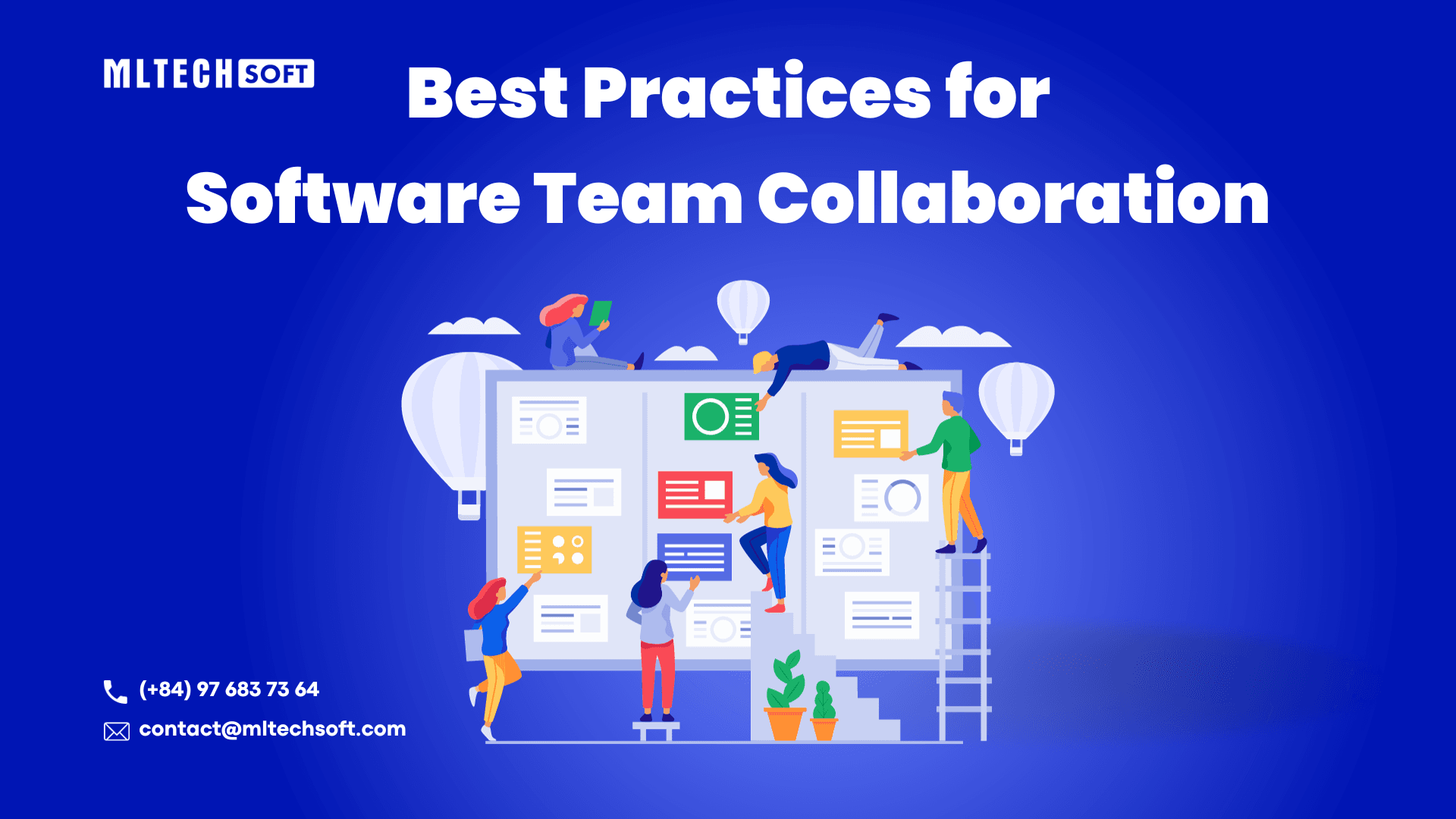
Software team collaboration involves a group of developers, designers, testers, and other professionals working together to achieve a common goal of creating high-quality, functional software.
It has immense significance in the software development process through knowledge sharing, improved communication, risk mitigation, and enhanced flexibility. It also boosts employee satisfaction, drives cost-efficiency, and enables scalable products.
1. What is software team collaboration?
Software team collaboration refers to the adapted effort of individual developers working together to collectively contribute to an open-source software project. Rather than working independently, collaboration entails a close-knit sharing of knowledge, resources, and responsibilities among team members.
Each member, with their unique expertise and skills, collaborates to enhance the productivity, work efficiency, and problem-solving capabilities of the team. By leveraging diverse strengths and perspectives, software team collaboration strives to elevate the overall quality of the software product.
Nowadays, software solutions have become increasingly complex, with complicated functions and interdependencies. Therefore, software team collaboration has gone from being advantageous to being indispensable. This approach is crucial to optimizing the performance of the process.
It assists in the effective management of intricate software components, ensures seamless integration, and minimizes the risks associated with system complexity, thereby contributing to the successful delivery of high-quality software products that meet the evolving demands of the market.
2. What are the benefits of software team collaboration?
2.1. Multi-angle problem-solving
Software team collaboration mirrors a roundtable discussion among problem-solving enthusiasts, where a team of engineers gathers to tackle challenges from multiple vantage points.
When a problem arises, everyone comes together, analyzes the problem from various angles, and brainstorms potential solutions, with each member offering their insights, experiences, and approaches. This collaboration provides different viewpoints, proposing a range of innovative ideas and solutions that might not be achieved through individual work.
2.2. Cost and time-saving
Firstly, by breaking down the development process into specialized tasks and assigning them to team members based on their expertise, efficiency is significantly enhanced. Each team member can focus on their area of specialization, leading to higher quality work completed in less time.
Secondly, the various perspectives foster effective problem-solving and innovative solutions. This contributes to risk mitigation by identifying and addressing potential risks early in the development process, thereby optimizing project costs.
Lastly, collaborative software development allows team members to work concurrently on different aspects of the project, reducing the overall development time and facilitating faster delivery of the final product.
2.3. Improve code quality
Effective collaboration reduces the risk of delivering low-quality code to users, fostering a culture of quality consciousness. This ensures early issue detection and swift adjustments, minimizing the cost and impact of fixing problems.
Two collaborative techniques in software development that enhance efficiency and code quality are:
a. Pair Programming:
Pair programming involves two individuals working together on one computer. One person takes on the role of writing the code, while the other person acts as the navigator, monitoring the code being written.
This approach prevents bugs and issues from emerging during the development process. The navigator can provide real-time feedback, suggest improvements, and catch mistakes as they happen, ensuring higher code quality and efficiency.
b. Code Reviews:
Code reviews are a crucial technique where developers come together to discuss the code after the coding stage is completed. During these sessions, team members review the code, identify bugs, and address logical problems.
Through a discussion, team members share insights, propose optimizations, and ensure that the code meets the project requirements and standards. Code reviews significantly contribute to enhancing code quality, fostering knowledge sharing, and maintaining a high level of codebase consistency.
2.4. Enhance the team’s professional capabilities
Working together on software projects helps everyone enhance their professional capabilities. Knowledge sharing among team members allows the exchange of insights and expertise at various levels and domains. This knowledge exchange empowers individuals to learn from each other and broaden their understanding of different aspects of software development.
Those who are less experienced can learn, gain valuable insights, and improve with feedback and advice from their colleagues, especially the seniors. Another great thing about collaboration is that it exposes everyone to a variety of skills within the team, helping each person specialize in what they do best and keep learning.
When the team works together to solve problems, it makes everyone better at thinking critically and finding solutions. Collaboration also trains skills like effective communication and teamwork, which are very important for getting ahead in a career.
Lastly, collaborating with your team creates a supportive group where everyone helps each other, shares their stories, and tackles challenges together. This supportive atmosphere boosts confidence and grows professionally for the success of each team member.
2.5. Encourage employees’ engagement
Software team collaboration serves as a powerful catalyst for fostering employee engagement within a project. By promoting interactive and open communication, collaborative software development connects each employee's tasks, encouraging regular discussions and updates.
This increased interaction keeps team members engaged and informed about the project's progress, making them feel more connected and invested in the collective objectives. Additionally, collaboration ensures that all team members are actively engaged and conscious of their specific responsibilities.
Shared responsibilities create a sense of ownership and involvement for each team member, reinforcing their commitment to the project's success. Overall, software team collaboration not only enhances project outcomes but also cultivates a collaborative work environment that boosts employee engagement, leading to higher productivity and job satisfaction.
2.6. Faster product development and market release
By breaking down the project into smaller, manageable tasks and assigning them to specialized team members, tasks can be performed concurrently. This approach ensures that different components of the product are being developed simultaneously, speeding up the development process.
Moreover, the collaborative environment allows for careful review of each task by multiple team members. This thorough review process helps in early identification and resolution of errors, enhancing the overall product quality.
The collective effort and streamlined workflow result in a reduction of the software development duration, ultimately cutting down the lead time for product release. In essence, software team collaboration optimizes efficiency, minimizes development time, and ultimately contributes to a faster and more timely product release in the market.
3. What are common pitfalls in managing collaborative software development?
3.1. Miscommunication
First, even though the different stages of development are closely connected, each team member has their own job within the product development cycle. For example, a developer and a tester have different roles, and differences in technical knowledge can make it hard for them to communicate effectively.
Second, when there is not enough communication and regular updates on the project, or when communication methods aren't used properly, it can lead to misunderstandings and confusion about important project details. This lack of clear communication can cause problems and delays.
The outcomes of miscommunication are significant and can really impact the project. Delays in finishing the project are a direct result, as misunderstandings often mean having to redo work, throwing off the project schedule.
Additionally, miscommunication can create tension and conflicts within the team, making it harder to work together and affecting everyone's motivation. So, it's essential to improve communication to make sure software development projects run smoothly and meet their goals.
3.2. Fragmented Information Sharing
When collaboration techniques are not efficient, it leads to fragmented information sharing, which is a big problem. Using outdated ways to communicate, like emails, messaging apps, or really long face-to-face meetings, can contribute to this issue.
For example, emails that are too long or meetings that take a lot of time can make it hard for team members to find the important information they need. It becomes difficult to communicate effectively, which slows down the project.
Furthermore, when companies apply new software tools for collaboration and project management, it's important to ensure everyone knows how to use them. Some of these tools might be complex and require efforts to understand how they function.
If team members don't get proper training and clear instructions on how to use the software, they might not be able to use it effectively. Therefore, they could miss important updates or messages related to the project for their work. This lack of understanding can disrupt how things are supposed to flow, delay decision-making, and lead to not-so-great project results.
3.3. Security Risks
Security risks are a critical concern when working collaboratively on software projects. These risks include things like data leaks, where sensitive information is exposed, SQL injections, unauthorized access, malware, and more. These threats can lead to serious problems, such as losing important data or damaging how the system works.
Using tools to communicate and share information, the security weaknesses of these tools can make the project an easy target for cyber-attacks. For example, if collaboration tools aren't properly secured, hackers can get into the communication channels or storage places where important project data is kept, like intellectual property, user data, or how the system is set up.
Moreover, when teams are spread across different places around the world, often working from different geographical locations and time zones, adds an extra layer of complexity to security. It can be harder to make sure everyone is following the security protocols and standards.
3.4. Poor Product Quality
While working well together as a team can usually result in a good product, sometimes the quality might not be great. This can happen if team members have different levels of skills or if the teamwork isn't efficient.
When team members have varying skills and knowledge levels, it can lead to inconsistencies in the quality of work produced, ultimately impacting the overall product. Furthermore, when there's a lack of cohesion and expertise gaps within the team, it can make the quality of the outcomes even worse.
Quality is often a reflection of the collective efforts and expertise of the team, and if there are problems in how the team works together or if they lack the right skills, it can directly impact how good the final product is.
4. Top software team collaboration strategies
4.1. Leverage Various Communication Methods
Leveraging various communication methods is crucial for effective software team collaboration. There are some ways to make the most of different communication approaches:
a. Imply both online and offline meetings
Online meetings allow for virtual participation, enhancing flexibility and enabling collaboration among team members from diverse locations. Conversely, offline meetings offer a more traditional approach, promoting face-to-face interaction and fostering deeper connections. Utilizing a mix of online and offline meetings caters to different preferences and requirements.
b. Utilize Emails and Written Documents
This ensures that information is well-documented, easily accessible, and can be referred back to when needed. Clear and concise written communication helps in conveying complex ideas or instructions effectively.
c. Promote Video Conferencing and Voice Calls
Encourage the use of video conferencing and voice calls to enhance clarity and facilitate interactive discussions. Visual cues and real-time interactions through video conferencing can convey emotions and intentions, resulting in better understanding among team members. Voice calls also allow for immediate clarification of queries, reducing potential misunderstandings.
d. Foster Team Relationships
Implement communication methods that foster team relationships. This includes informal communication channels like team lunches, coffee breaks, or casual catch-ups.
Building strong personal connections among team members enhances collaboration, trust, and a positive work environment, ultimately improving overall team performance.
e. Integrate Collaboration Tools
Integrating collaboration tools that streamline communication and project management allows real-time document sharing, project tracking, and seamless communication within the team. These tools enhance productivity and ensure all team members are on the same page regarding project progress and updates.
f. Establish Clear Communication Guidelines
Clarity on communication expectations can be identified by setting clear communication guidelines and expectations for the team, defining preferred channels for different types of messages, response times, and appropriate use of each method. This helps in aligning the team and ensuring efficient information flow.
g. Encourage Regular Status Updates
Regular status updates through stand-up meetings or written reports help in tracking progress, identifying potential roadblocks, and maintaining transparency within the team. This ensures that everyone is aware of the project's status and can adjust their actions accordingly.
4.2. Implement Updated Communication Software Tools
Enhancing collaboration within a software development team involves the implementation of updated communication software tools. These tools encourage efficient teamwork by streamlining data sharing and simplifying file management.
They ensure that important project information remains consistently available and easily accessible, whatever team members' locations, fostering real-time collaboration.
Moreover, modern communication software tools offer powerful features such as reporting, analytics, and predictive capabilities. These insights of team performance, project progress, and potential future challenges enable informed decision-making and contribute to project success.
Additionally, these tools incorporate robust task management features, including task assignment, deadline setting, progress tracking, and issue identification. These features not only facilitate better project management but also ensure timely problem-solving.
4.3. Imply Multiple Security Practices
Creating a strong cybersecurity plan for software projects involves using many effective security methods to protect the digital environment. Multi-factor authentication (MFA) is a key method that makes sure only authorized users can access the system by asking users for more than just a password, like a code sent to their phone.
Data encryption is another important step that keeps important information safe. It scrambles the data in a way that only the right key can unscramble it. This keeps the information secure, even if someone gains unauthorized access.
Regular security testing is like regularly checking a lock to make sure it works well. It helps find any weak points in the system so they can be fixed quickly, making it harder for bad actors to break in.
In addition, implementing a threat monitoring system is critical for real-time threat detection and incident response. It quickly spots any odd behavior and helps stop a problem before it becomes big.
To avoid issues and ensure cybersecurity, all these security measures need to be part of the development process from the beginning. By focusing on and using these practices, businesses can greatly reduce risks and create a more secure digital environment for their projects.
4.4. Carry Out Testing Strategies
Executing effective testing strategies is essential to guarantee the quality of a product. One approach is to implement the Agile and DevOps model, along with Shift-left testing.
This involves continuously monitoring and detecting errors right from the early stages of development. By doing so, it ensures that any issues are identified and resolved early on, contributing to an improved final product quality.
Another valuable strategy is to adopt a multi-testing approach, encompassing various types of tests like Functional Testing, Performance Testing, Regression Testing, and more.
Each type of testing serves a specific purpose in evaluating different aspects of the software, ensuring its functionality, speed, and stability. By utilizing a combination of these testing methodologies, you can comprehensively assess the software and uncover a wider range of potential issues.
Incorporating these testing strategies into the software development process is crucial to deliver a high-quality product that meets user expectations and performs optimally.
5. Best Collaboration Tools For Your Project Team
5.1. Trello Trello
Trello is a popular project management tool known for its collaborative features. It utilizes a card-based system to organize tasks and projects, allowing teams to collaborate seamlessly.
- Team members can create, assign, and prioritize tasks using cards, and these cards can be moved across customizable boards to represent progress.
- Real-time updates and notifications keep everyone in the loop, promoting effective collaboration.
- File attachments, checklists, due dates, and comments on cards facilitate team communication and coordination, making Trello a valuable tool for teams working together on various projects.
5.2. JIRAIRA
JIRA is a comprehensive project management tool designed to enhance collaboration within teams. One of its prominent collaborative features is its intuitive interface, which allows teams to collectively plan and monitor projects efficiently.
- Users can create tasks, assign them to team members, set priorities, and establish due dates, streamlining the workflow and ensuring everyone is on the same page.
- Team members can engage in discussions, share ideas, and provide feedback directly on tasks or projects. The feature to tag specific team members ensures that the right individuals are alerted and involved in relevant discussions.
- Teams can create customized dashboards to track progress, visualize project metrics, and gain insights into performance. This fosters transparency and encourages collective decision-making, enhancing collaboration at every stage of the project.
_5.3. Confluence _ Confluence
Confluence is a collaborative platform designed to facilitate teamwork and knowledge sharing. Its standout collaborative features include the ability to create and edit documents collaboratively in real-time.
- Multiple team members can simultaneously work on a document, making updates and providing feedback, promoting dynamic collaboration.
- The platform also offers seamless integration with other popular tools like JIRA and Trello, allowing teams to link projects and tasks directly within Confluence.
- Confluence enables discussions through comments, mentions, and notifications, ensuring that team members can easily communicate and collaborate on specific topics or documents.
5.4. GitHub
GitHub is a collaborative platform primarily designed for developers to work together on software projects. Its core collaborative features include version control, enabling multiple developers to concurrently work on code, track changes, and merge contributions seamlessly.
- Teams can review each other's code, suggest improvements, and discuss changes within the platform.
- Pull Requests in GitHub are a significant collaboration feature, allowing developers to propose changes, start a discussion, and review code modifications before merging them into the main project.
- GitHub also offers issue tracking, where teams can report and manage bugs, tasks, or feature requests collaboratively.
- Team members can comment, prioritize, and assign these issues, promoting efficient collaboration and issue resolution.
5.5. Google Workspace
Google Workspace is a comprehensive suite of cloud-based tools designed for seamless collaboration. Its collaborative features include real-time document editing and sharing, enabling multiple users to collaborate on documents, spreadsheets, and presentations simultaneously.
- The commenting and suggestion features allow for interactive feedback and discussion within the document.
- Google Drive, a part of Google Workspace, facilitates easy file sharing and storage.
- Team members can access and edit documents in real-time from any location, enhancing collaboration and ensuring everyone is working on the most up-to-date version of the file.
- Google Workspace offers shared calendars, enabling teams to schedule and organize meetings collaboratively.
- Integrated video conferencing and messaging tools like Google Meet and Google Chat allow for virtual collaboration, enhancing communication and productivity across teams.
5.6. Notion
Notion is a versatile productivity tool known for its robust collaborative features. Its key strength lies in its ability to create, edit, and organize information collaboratively in real-time.
- Teams can collaborate on documents, databases, wikis, and more, making it a powerful platform for collective knowledge sharing and project management.
- Notion's database feature allows teams to create dynamic databases, enabling efficient organization and collaboration on structured data.
- The commenting and mentioning features foster real-time discussions, feedback exchange, and effective collaboration within the platform.
- Notion's customizable templates and integrations with other popular tools, providing a tailored environment for teams to work together seamlessly on a wide array of projects and tasks.
Conclusion
Effective collaboration within a software development team is a cornerstone of successful projects. At MLTech Soft, we understand the significance of streamlined software team collaboration and offer cutting-edge solutions to enhance your team's productivity and project outcomes. Visit our website and explore our services today!
FAQs
1. Why should I apply collaborative software development to my business?
Collaboration can bring various benefits to your software projects and your business, such as: providing multi-angle problem-solving, saving cost and time, improving code quality, enhancing the team’s professional capabilities, encouraging employees’ engagement, and allowing faster product development and market release.
2. What are the challenges in collaborative software development?
When managing a collaborative software project, some of the difficulties that you might need to overcome are miscommunication, fragmented information sharing, security risks, and poor product quality.
3. How can I overcome the challenges in software development collaboration?
Here are some recommended approaches to overcome the common barriers in software collaborative projects:
- Leverage Various Communication Methods
- Implement Updated Communication Software Tools
- Imply Multiple Security Practices
- Carry Out Testing Strategies
4. What software tools should I use for collaborative software project management?
There are many different software solutions in the market that are designed to assist businesses in managing collaborative software development. Here are some recommendations:
- Trello
- JIRA
- Confluence
- GitHub
- Google Workspace
- Notion
Get our blog
Want the latest and greatest from our blog straight to your inbox? Chunk us your details and get a sweet weekly email.
Read more in our blog
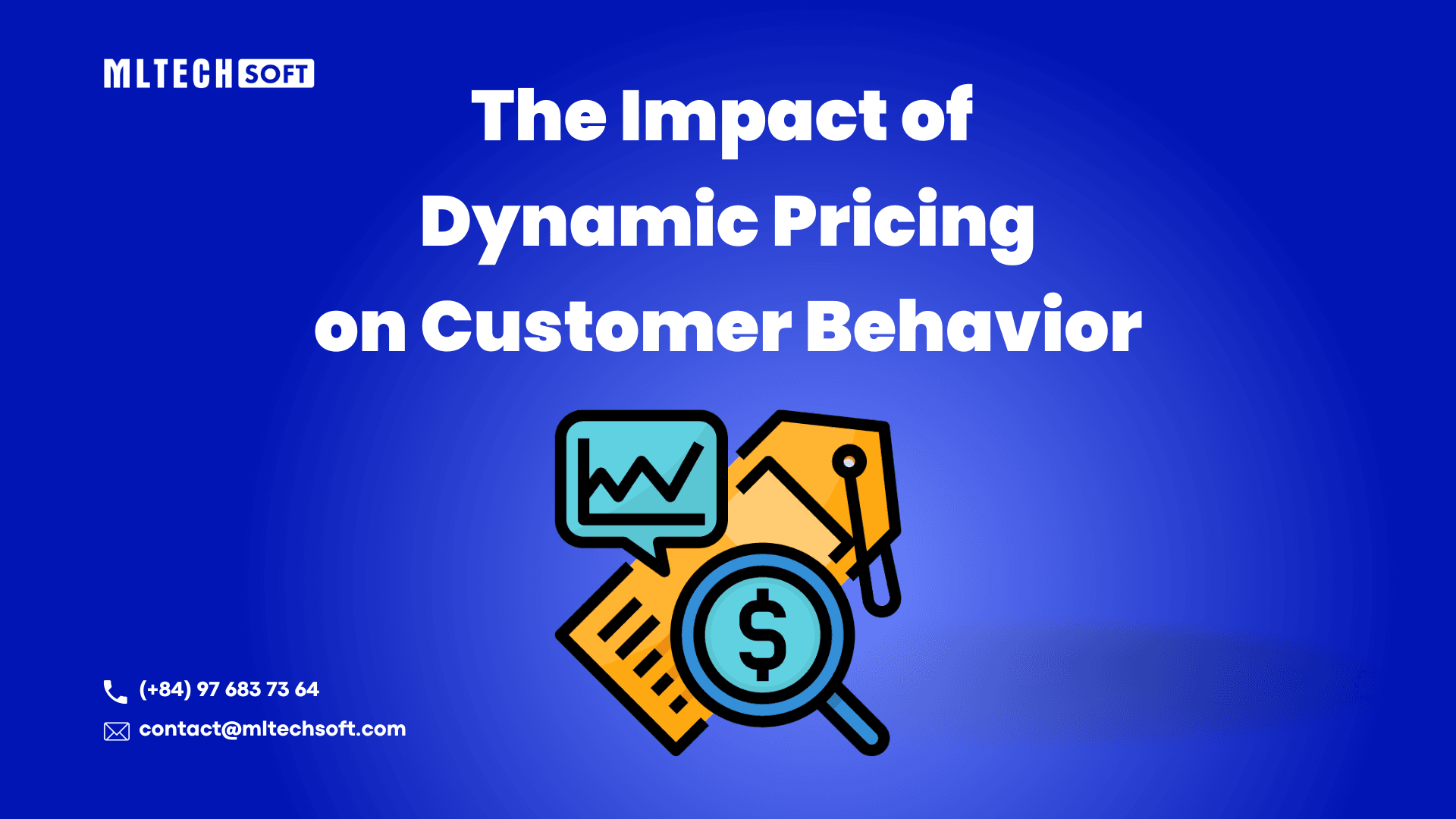
Project Management
The Impact of Dynamic Pricing on Customer BehaviorExplore the impact of dynamic pricing on customer behavior and learn how to implement effective pricing strategies.
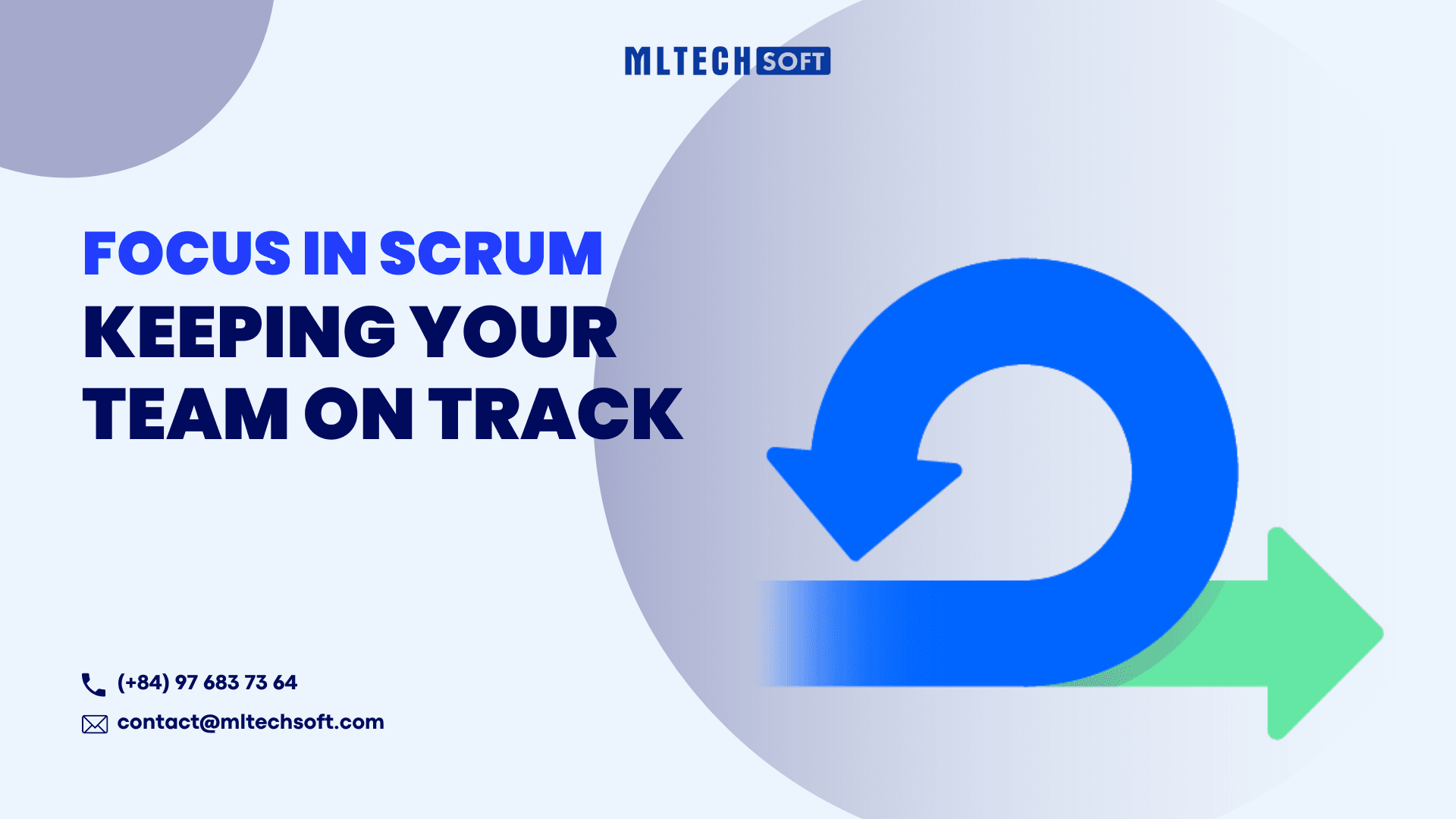
Project Management
Focus in Scrum: Keeping Your Team on TrackDiscover effective strategies to maintain focus within your Scrum team, overcome common challenges, and boost productivity.
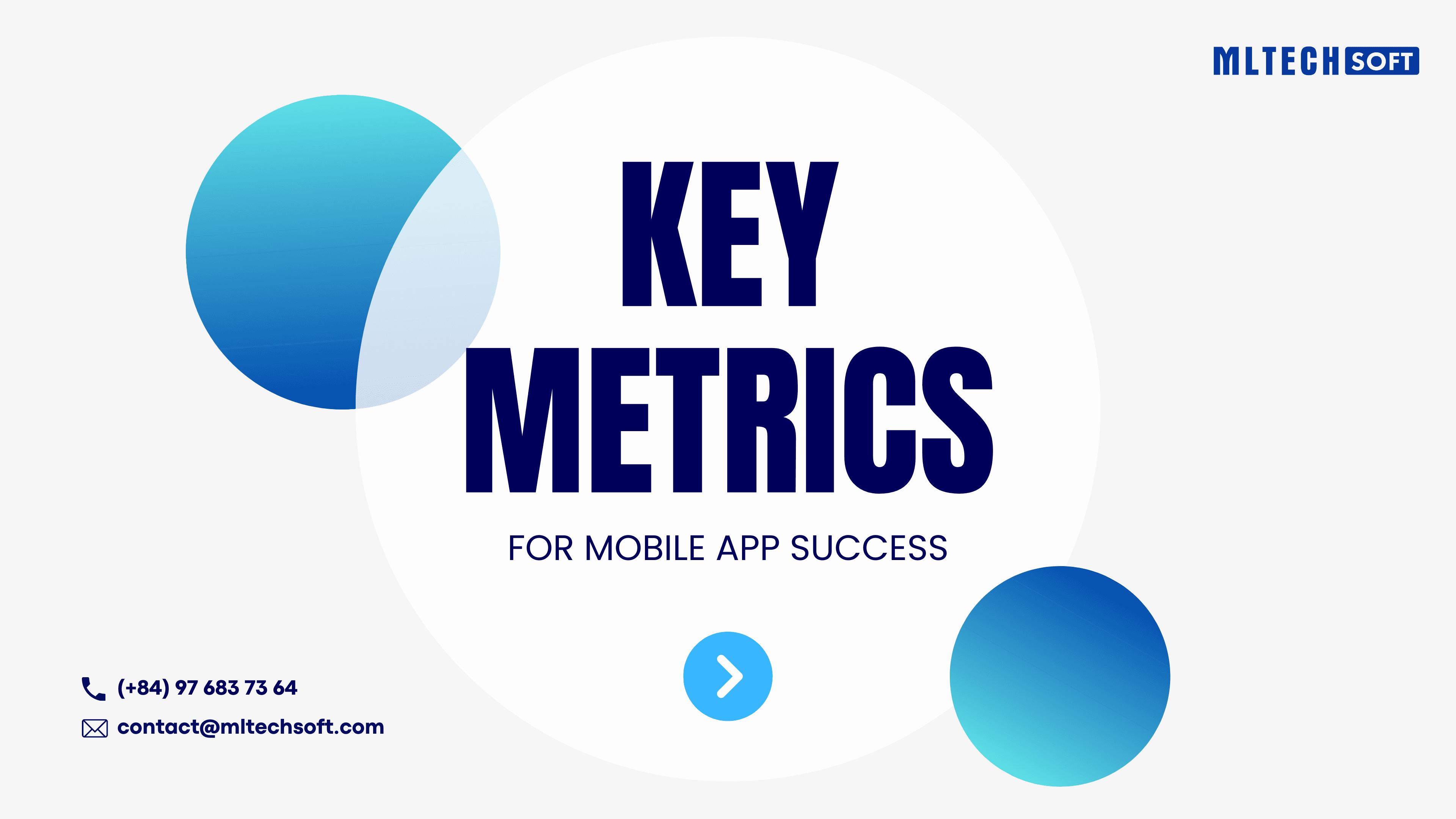
Project Management
Key Metrics for Mobile App SuccessDiscover the essential metrics for mobile app success, from user acquisition and engagement to monetization and performance.
MLTECH SOFT