Scroll down for more
Top Project Management Software Tools for Innovation Startup
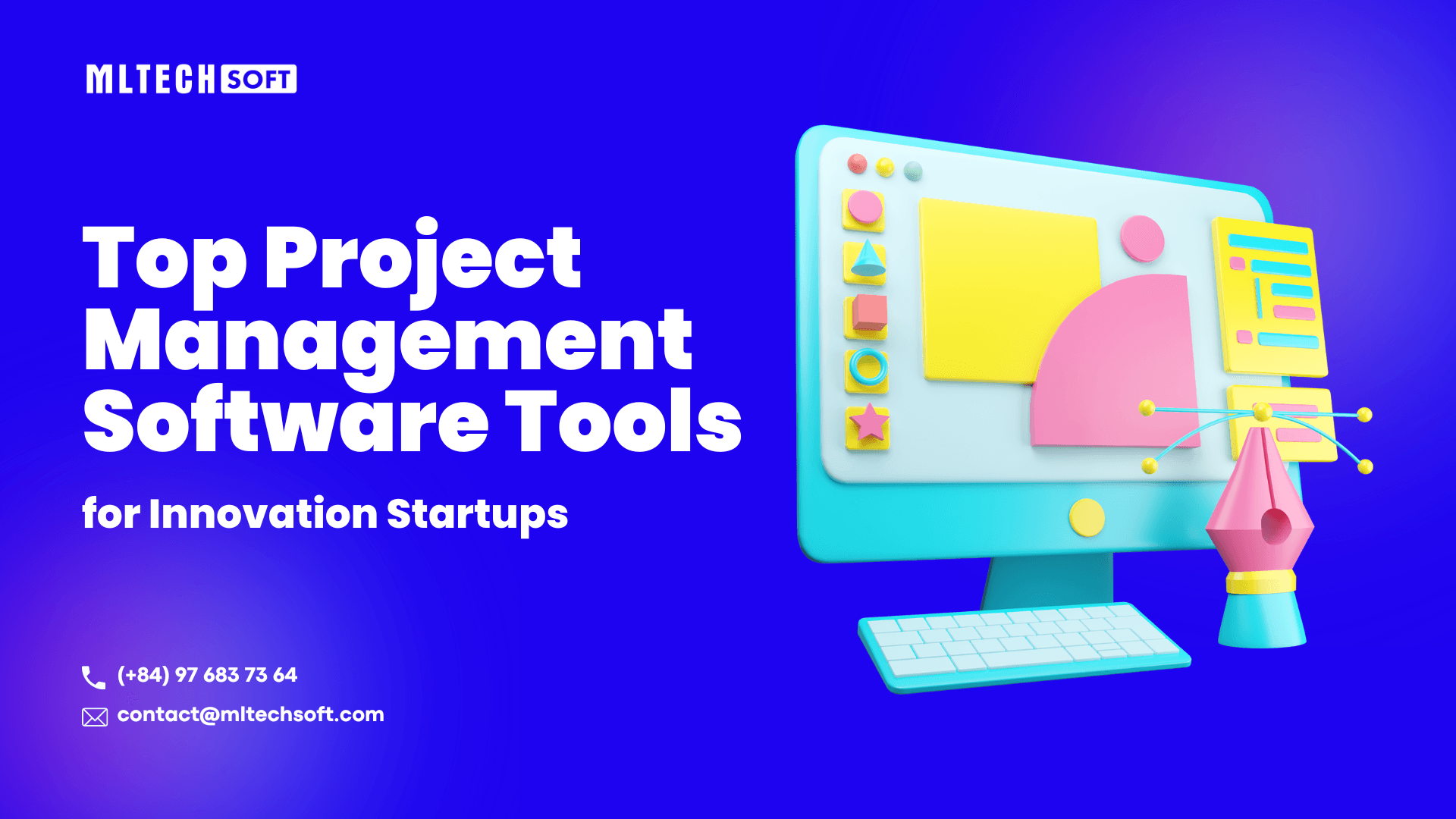
We cannot deny that technological growth has a significant effect on how businesses operate their systems. With limited resources, Project Management Software has become an essential tool for startups to manage their projects effectively instead of using traditional methods.
Project Management Software is a digital system where managers and team members can collaborate, communicate, and monitor the project's progress. Nowadays, there are various options for innovation startups to find the most suitable one.
1. What makes Project Management software an essential tool?
Enhance productivity
The software enhances productivity through task organization. Its features allow team members to create, assign, and track each task. The project leader can optimize the progress with visualized analytics as a scale for measuring results toward predefined objectives.
Better task-tracking, keeps the project aligned with the initial timeline
Management software often provides Gantt charts, Kanban boards, or other tracking techniques to advance the tracking feature. These approaches help team members identify and arrange the work scope to align the project with the initial timeline.
More cost-saving, less time-consuming
Compared with traditional management methods, the software option is more cost-effective and less time-consuming. Since resource allocation is crucial for cost-saving, the software makes this step more effective with real-time visibility. Quickly accessing needed information is an advantage that saves time for every stakeholder and the entire progress.
More effective resource allocation
Management software will provide leaders with an overview of all available resources, including team members, finances, and time. This supports the project manager in making an informed decision, which has an impact on the success outcomes.
Streamline data
A software solution streamlines data by storing and organizing project-related information. It makes all data easily accessible and ensures that progress is implemented efficiently without working with outdated files.
Improve communication among employees and clients
Communication tools in software let team members update project information, task status, and Q&A directly with the client. It avoids miscommunication between the project team and the customer.
2. Comparison between commonly used software tools
There are some general categories to compare among these popular management software.
#1. JIRA
Jira is a project management software developed by Atlassian. This application provides software development teams with a bug-tracking tool to plan, track issues, manage tasks, and streamline workflows.
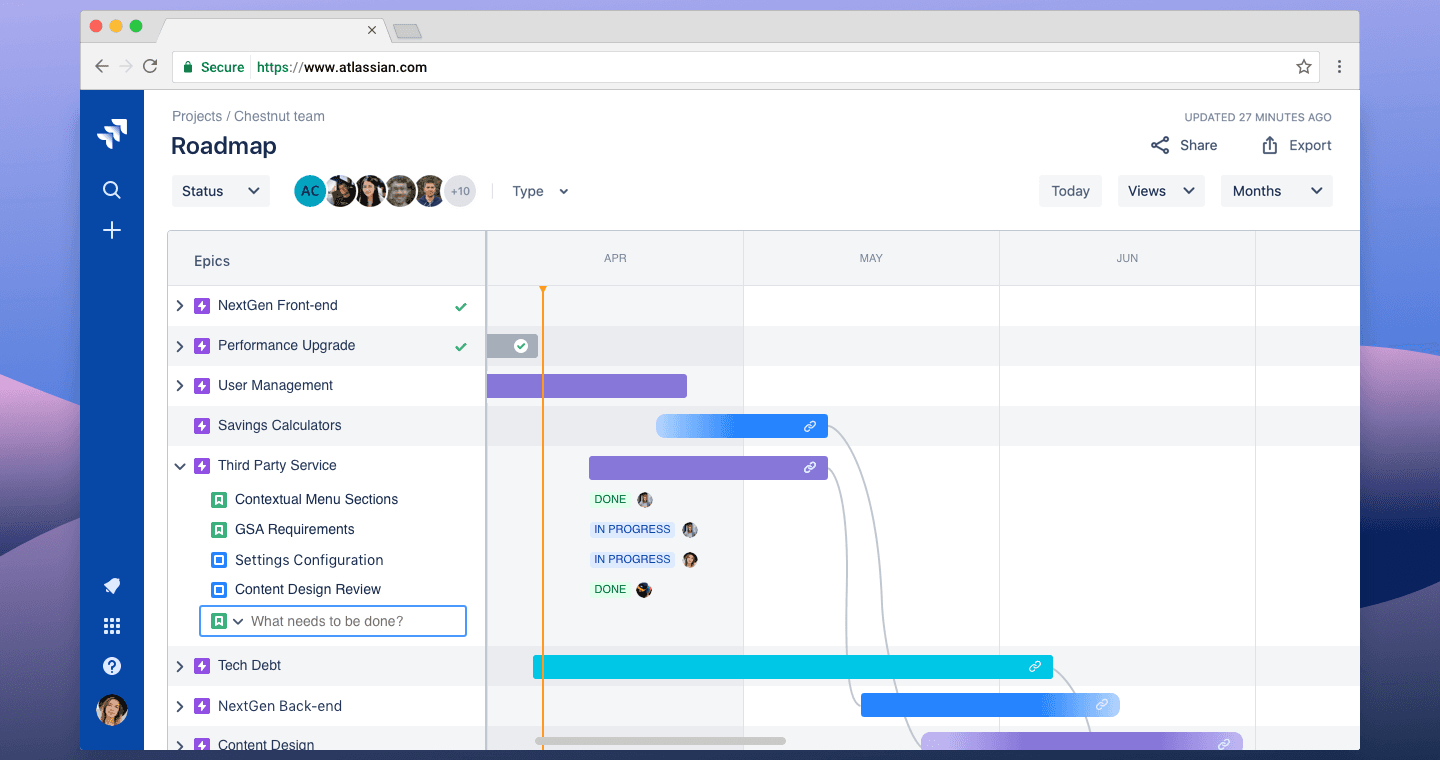
Cost:
- Jira’s free plan limits the number of users up to 10 with basic management features
- JIRA also offers different pricing plans based on the requirements of the business (Standard, Premium, and Enterprise)
Features:
- Interactive timeline
- Powerful agile boards
- Reporting tool
- Project flexibility with customization, autonomy, and integration
- Code and deployment status
- Atlassian Open DevOps
Pros:
- Suitable for various types of projects, especially software development, IT operations
- Allows businesses to customize the workflows
- Integration with other Atlassian products
- Excellent support for Agile methodologies, an ideal choice for Agile teams
- Detailed and out-of-the-box reporting features to analyze insights
Cons:
- Complexity with extensive features and configuration options.
- Challenging for new users with a learning curve
- Expensive paid options for large teams
Type of company/team/project suitable:
- Software Development Businesses
- IT Operations Teams
#2. Dropbox
Dropbox is a file storage service operated by Dropbox, Inc. Individual users and businesses can use it to store, locate, manage, and share digital data from different devices.

Cost:
- For individuals, Dropbox offers three feature packages: Plus, Family, and Professional, with the cheapest at $9.99
- For businesses, Dropbox also provides three pricing plans: Standard, Advanced, and Enterprise, with the cheapest at $15
Features:
- Cloud storage
- Safeguard all files and photos
- Keep projects in sync with the tools of users
- Dropbox admin features for managing teams
- File sharing
- Productivity tools
- Content collaboration
Pros:
- User-friendly
- Real-time editing and file sharing for collaboration
- Easily track changes and recover the history of file versions
- Integrate with various third-party applications
Cons:
- Limited free storage space and high cost of upgrading
- Security concerns (Dropbox has been hacked in the past)
- Require an internet connection
Type of company/team/project suitable:
- Creative Teams
- Remote Projects
#3. Notion
Notion is not only a project management software but also a note-taking software. This freemium application provides a workspace to take notes, track progress, and organize project details.
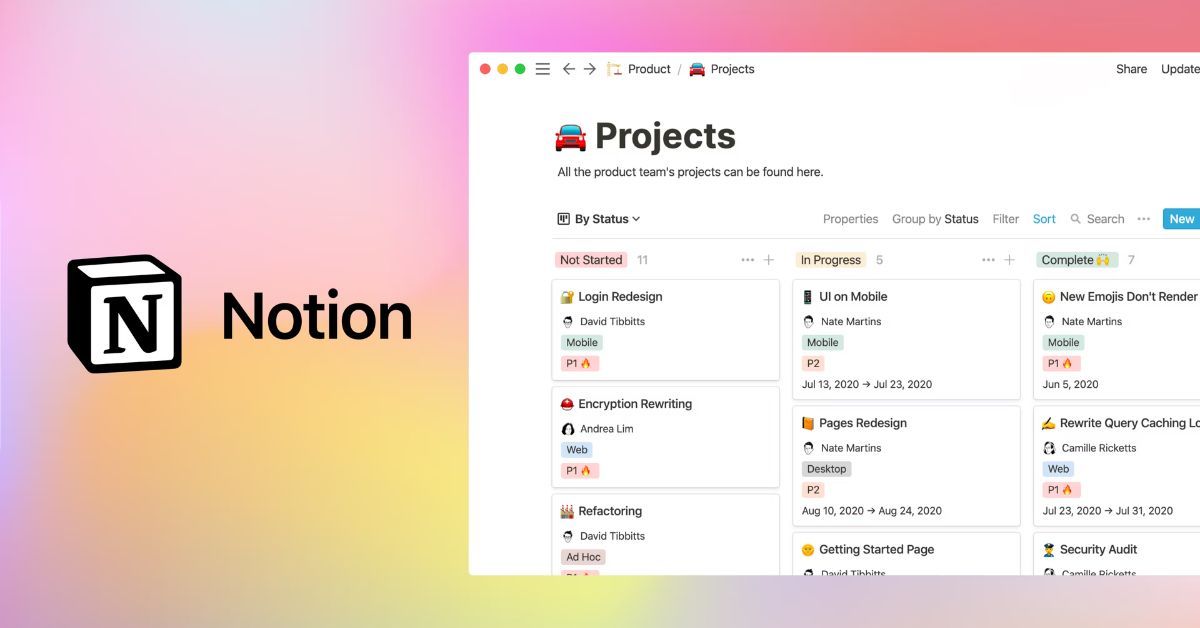
Cost:
- Free for individuals, just limitations of file size and number of users
- 3 pricing plans for larger teams with a cost at least $8
Features:
- Note-taking and Documentation
- Project management with databases and Tables
- Deadline calendar
- Workflow automation
- Notion AI
- Integrations from Github, Slack, and more
Pros:
- Wide range of use cases
- Easy for users to create and organize content
- Real-time collaboration and team workspaces
- Allow users to create customized layouts
Cons:
- There is a learning curve to fully utilize the software effectively
- Some advanced features cannot be accessed on mobile devices
- Internet connection is required for full functionality
Type of company/team/project suitable:
- Knowledge-Centric Businesses
- Creative Projects
#4. Google Workspace
Google Workspace seems like a digital office with a collection of communication and productivity apps for individuals and organizations. It includes business versions of applications developed by Google such as Gmail, Drive, Docs, Calendar, Work Insights,...

Cost:
- Google Workspace offers 4 pricing plans: Business Starter, Business Standard, Business Plus, and Enterprise
- The cheapest pack is only $6
Features:
- Collection of Google apps
- Workflows with no knowledge lost (spreadsheets, chat, email, video calls, etc.)
- Smart canvas
- Grammar corrections
- Custom professional email
- Drive file storage
- Google’s modern collaboration with no file conversions needed
Pros:
- Real-time collaboration and teamwork
- Integrations with apps like Salesforce or DocuSign
- Wide range of third-party add-ons and apps
Cons:
- There is a learning curve to becoming familiar with cloud-based productivity tools
- Should not store sensitive information in the cloud
- A stable internet connection is required to use all functionality
Type of company, team, or project suitable:
- Remote Teams
- Collaboration-Centric Businesses
#5. Microsoft Planner
Microsoft Planner is a task management application in the Microsoft 365 suite. It has full management features like other apps that allow teams to organize, monitor, and allocate tasks and projects.
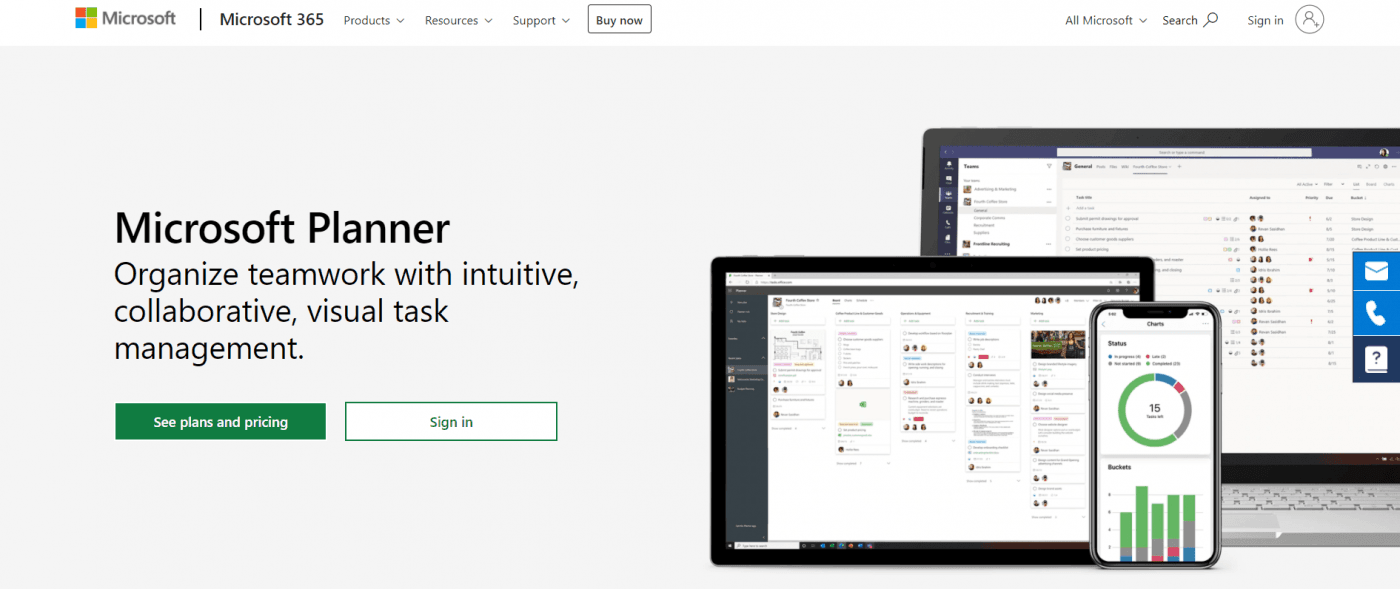
Cost:
- It is included in Microsoft 365 suite pricing plans: Microsoft 365 Business Basic, Business Standard, and Business Premium
- Users can also use other apps in Microsoft 365 suite with $6 for the cheapest package
Features:
- Visual task management tool
- To-do task lists
- Schedule view to view all tasks on a calendar
- Collaborative task management
- Assigning tasks to several team members
- Group and filter tasks
- Importing Microsoft Planner into Outlook
Pros:
- User-friendly for teams to start quickly.
- Integration with other Microsoft apps
- Visual workflow with the board view and bucket organization
- Accessibility in various devices
Cons:
- Limited customization options
- Complexity for large projects with numerous tasks
- A subscription to Microsoft 365 is required to use Microsoft Planner
Type of company, team, or project suitable:
- Internal Collaboration Projects
- Team with Simple Task Management needs
Conclusion
Every tool has different pros and cons; the choice will depend on the startup's requirements, team size, and budget. Defining specific needs and goals helps businesses make the most suitable decision. Start exploring and let MLTech Soft accompany your journey!
Get our blog
Want the latest and greatest from our blog straight to your inbox? Chunk us your details and get a sweet weekly email.
Read more in our blog
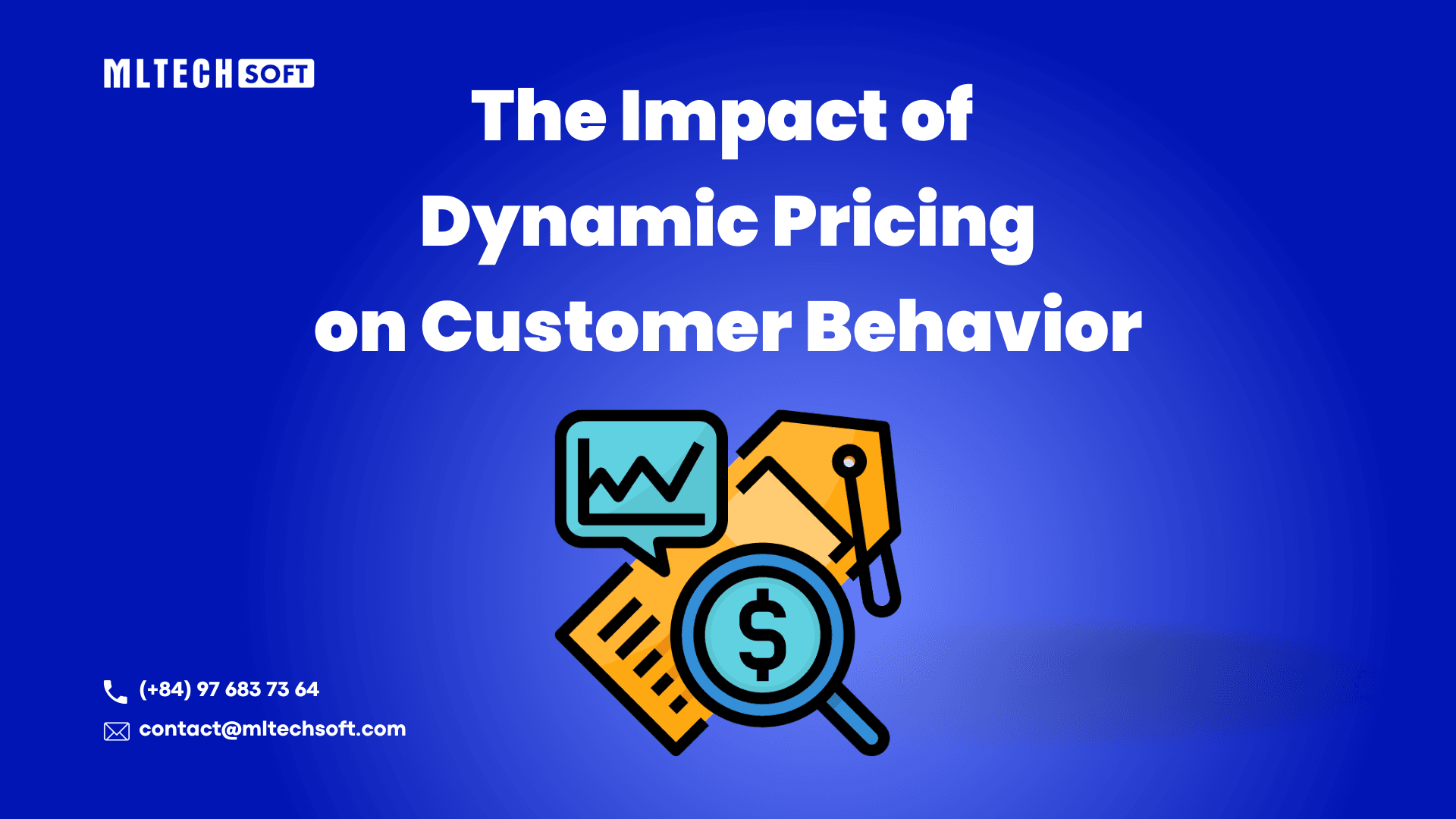
Project Management
The Impact of Dynamic Pricing on Customer BehaviorExplore the impact of dynamic pricing on customer behavior and learn how to implement effective pricing strategies.
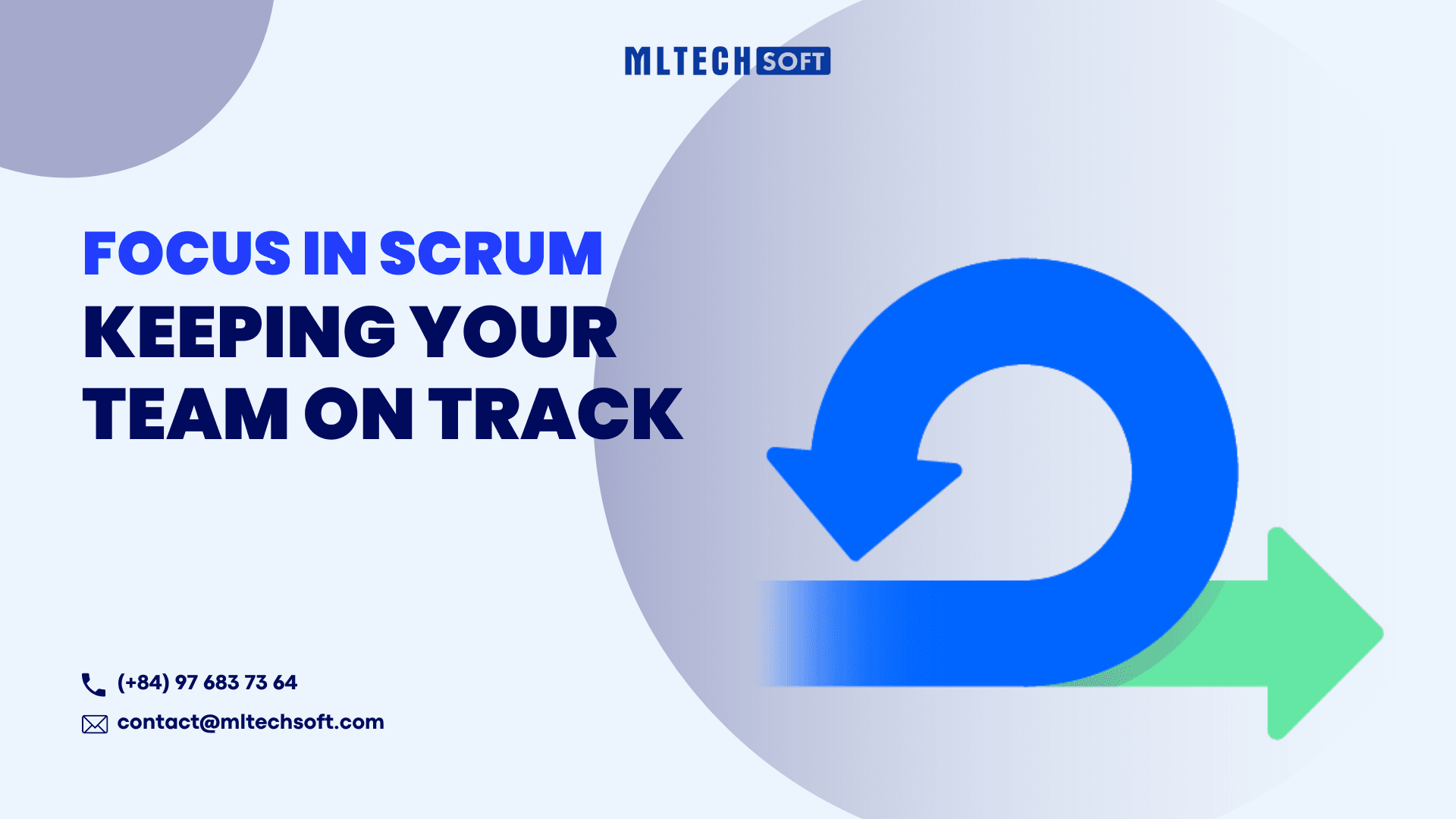
Project Management
Focus in Scrum: Keeping Your Team on TrackDiscover effective strategies to maintain focus within your Scrum team, overcome common challenges, and boost productivity.
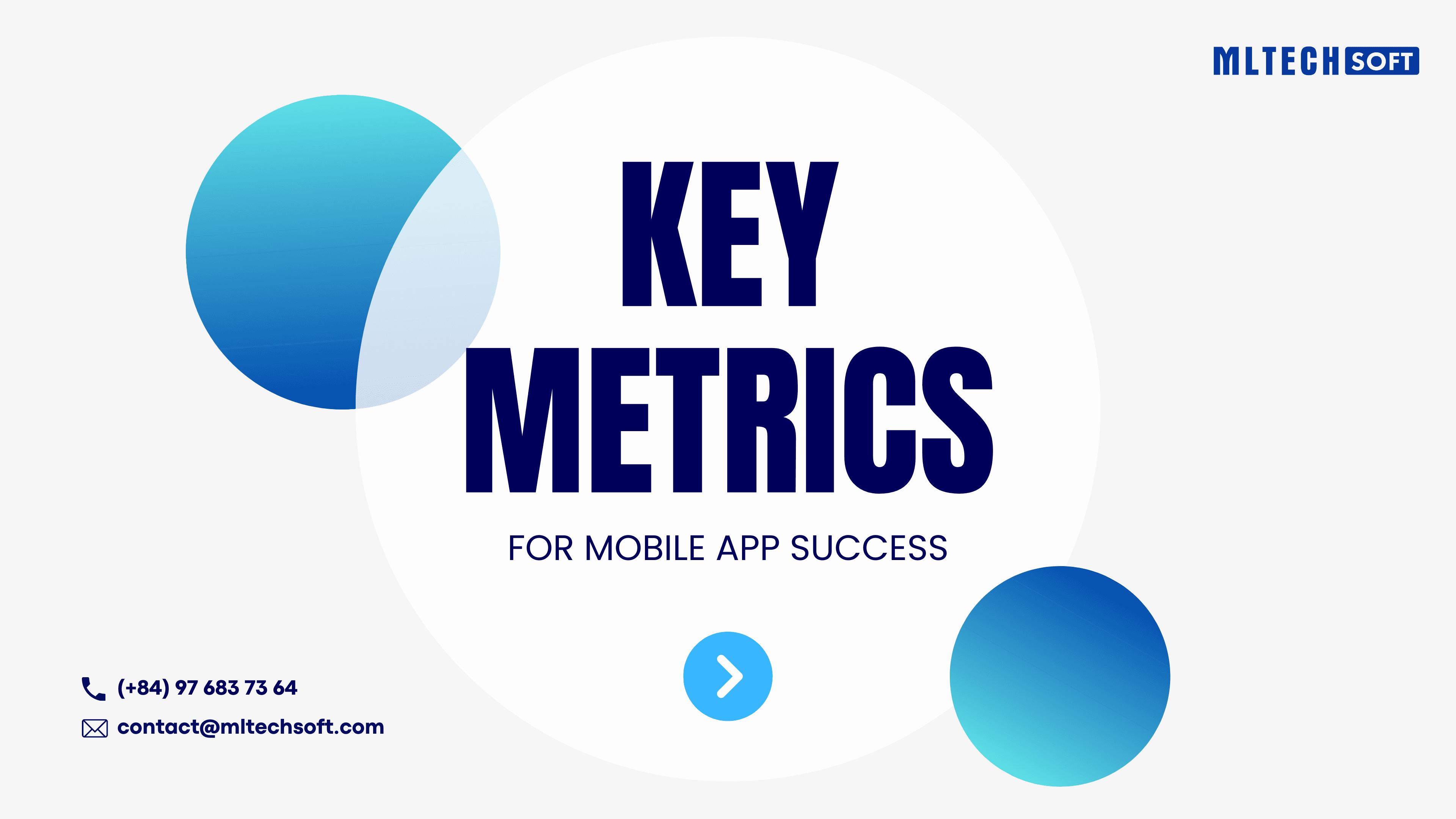
Project Management
Key Metrics for Mobile App SuccessDiscover the essential metrics for mobile app success, from user acquisition and engagement to monetization and performance.
MLTECH SOFT