Scroll down for more
Why Keeping Up-To-Date With Hardware And Software Is Critical For Business Success

Modern computing systems are heavily dependent on hardware and software. New versions of hardware and software arise as technology improves and improvements are created. As a result, organizations should keep their computers or laptops updated with the current version to take advantage of the remarkable features.
The essay will discuss why firms should do this and how they can use it to save costs and maximize benefits.
The Importance of Keeping Hardware and Software Up-to-Date
Discuss the benefits of using the latest hardware and software
Firstly, using the newest hardware and software can provide several benefits that help the working process go smoothly.
With the latest ones, businesses can ensure that the security of the laptop or computer is increased. Because their new versions offer security features such as stronger encryption and better threat detection, they protect against cyberattacks and keep confidential data secure.
Besides that, businesses can improve productivity with new features that boost performance, such as speed and capacity. For example, faster processors and greater storage capacity can help enhance system speed, while upgraded software for collaboration can make it easier to collaborate with others.
Along with data security and productivity, the most up-to-date hardware and software can help boost efficiency by optimizing operations and saving time on task completion. Software with automated workflows, for example, can help cut human labor, while hardware with energy-efficient components can help save energy usage and expenses.

The costs of using outdated hardware and software
On the contrary, using outdated hardware and software can make businesses waste too much money and time. Outdated hardware, such as limited memory, old CPUs, and software, may result in slower processing times, long waits, and frequent issues, causing delays and lower productivity.
That’s the reason why businesses usually visit maintenance centers to repair their facilities. However, when they are outdated, it becomes hard to maintain and recover because of highly specialized knowledge and expertise requirements and unavailable replacement parts.
Real-world examples of the consequences of using outdated technology
In recent years, some real-world examples of the repercussions of employing outmoded technology have occurred, such as: In 2017, a significant cyberattack that affected over 200,000 systems hit the British National Health Service (NHS). The attack was carried out due to the consumption of obsolete software, such as Windows XP, which no longer received security patches. Delta Airlines had to cancel roughly 1,800 flights in 2019 owing to a technical failure caused by the use of outdated technology. This directly influences vital systems comprising the airline's staff scheduling, leading to substantial interruptions to the airline's operations.
Risks of using outdated hardware and software
Discuss the risks of using outdated hardware and software
According to the examples mentioned, we can see major problems resulting in security vulnerabilities. Outdated software and hardware are more vulnerable to safety risks, which cybercriminals can exploit through unauthorized access to networks and data.
Security patches and updates may not be available for older versions of software. Cybercriminals may take advantage of these flaws to steal data and take control of systems.
In addition, compatibility is a potential issue businesses should consider carefully to avoid. Older hardware and software may not work with newer systems and apps.
This may result in problems with data transfer and file sharing between systems. Incompatibility restricts organizations from using new technologies, limiting productivity and innovation.

Highlight real-world examples of the consequences of using outdated technology
There have been multiple real-world examples of companies in Vietnam utilizing outmoded technology, with major implications.
Banking System: Vietnam's banking sector experienced issues in 2019 due to the utilization of out-of-date software. Customers could not log into their accounts, transfer money, or make payments.
Traffic congestion: The use of antiquated technology in Ho Chi Minh City's traffic management system causes considerable traffic congestion and delays. The technology cannot support the growing number of vehicles, and many incidents cause the system to fail, causing substantial traffic jams.
Education sector: Many schools and colleges in Vietnam continue to employ outmoded technology in their teaching and learning processes, which can lead to students losing digital literacy. As a result, graduates may find themselves less competitive in the labor market and unadaptable to changing technology in their future professions.
Strategies for mitigating the risks of using outdated hardware and software
To avoid these risks, businesses can adopt some strategies that can strengthen data security.
Regular updates and patches: To avoid security gaps and compatibility obstacles, businesses routinely update their software and hardware systems with the most recent security patches, bug fixes, and performance updates.
Replace out-of-date systems: Consider replacing outdated hardware and software with newer models with better safety, performance, and compatibility.
Apply in-place access controls: Access controls and user permissions should be monitored to limit access to personal data, preventing unwanted access and lowering the risk of data breaches.
Tips for Keeping Hardware and Software Up-to-Date
Practical tips for keeping hardware and software up-to-date
With today's current technologies, numerous practical techniques for maintaining hardware and software are up-to-date, including:
Enable automatic updates: This feature is pre-built into many operating systems and software programs. This ensures that the most recent security updates and bug fixes are installed automatically, without manual involvement.
Conduct regular audits: Auditing hardware and software systems frequently will help detect any old or vulnerable systems that need to be upgraded or replaced.
Balancing the Costs and Benefits of Updating Hardware and Software
Costs and Benefits of Updating Hardware and Software
When it comes to updating hardware and software, there are costs involved, both in terms of monetary investment and the time required for implementation. However, the benefits of keeping your technology up to date are numerous. Upgrades can improve efficiency, enhance productivity, and provide a competitive advantage in the market. They can also address security vulnerabilities, ensuring the safety of sensitive data and protecting your business from potential cyber threats.
Strategies for Balancing the Costs and Benefits of Updating Technology
To strike the right balance between costs and benefits, businesses need to adopt a strategic approach.
One effective strategy is to prioritize updates based on your specific business needs. Identify areas where technology updates will have the most significant impact and allocate resources accordingly.
Additionally, considering the return on investment (ROI) is crucial. Assess the potential gains in terms of increased revenue, reduced operational costs, and improved customer satisfaction to determine which updates are worth the investment.
Another approach is to implement a phased update plan. Instead of updating all hardware and software at once, prioritize critical systems and gradually roll out updates over time. This approach allows for smoother integration, minimizes disruption to daily operations, and helps manage the associated costs more effectively.
Examples of Successful Technology Updates and Their Impact on Business Success
Real-life examples can serve as inspiration and demonstrate the positive impact of technology updates on business success. Let's consider a retail company that upgraded its point-of-sale (POS) system. By implementing a modern, cloud-based POS system, the company experienced faster transaction processing, reduced checkout times, and improved inventory management. As a result, customer satisfaction increased, leading to higher sales and improved overall business performance.
In another example, a manufacturing company invested in upgrading its production line with automated machinery and advanced software systems. This move significantly increased production efficiency, reduced labor costs, and enhanced product quality. The company was able to meet customer demands more effectively, leading to higher customer retention and improved profitability.
Conclusion
Balancing the costs and benefits of updating hardware and software is an ongoing challenge for businesses. However, by understanding the potential gains and leveraging effective strategies, businesses can make informed decisions and optimize their technology investments. Prioritizing updates based on business needs, assessing ROI, and implementing phased update plans are key steps in achieving this balance. By embracing the right technology updates, businesses can enhance their competitiveness, improve efficiency, and drive long-term success in today's dynamic business environment.
Get our blog
Want the latest and greatest from our blog straight to your inbox? Chunk us your details and get a sweet weekly email.
Read more in our blog
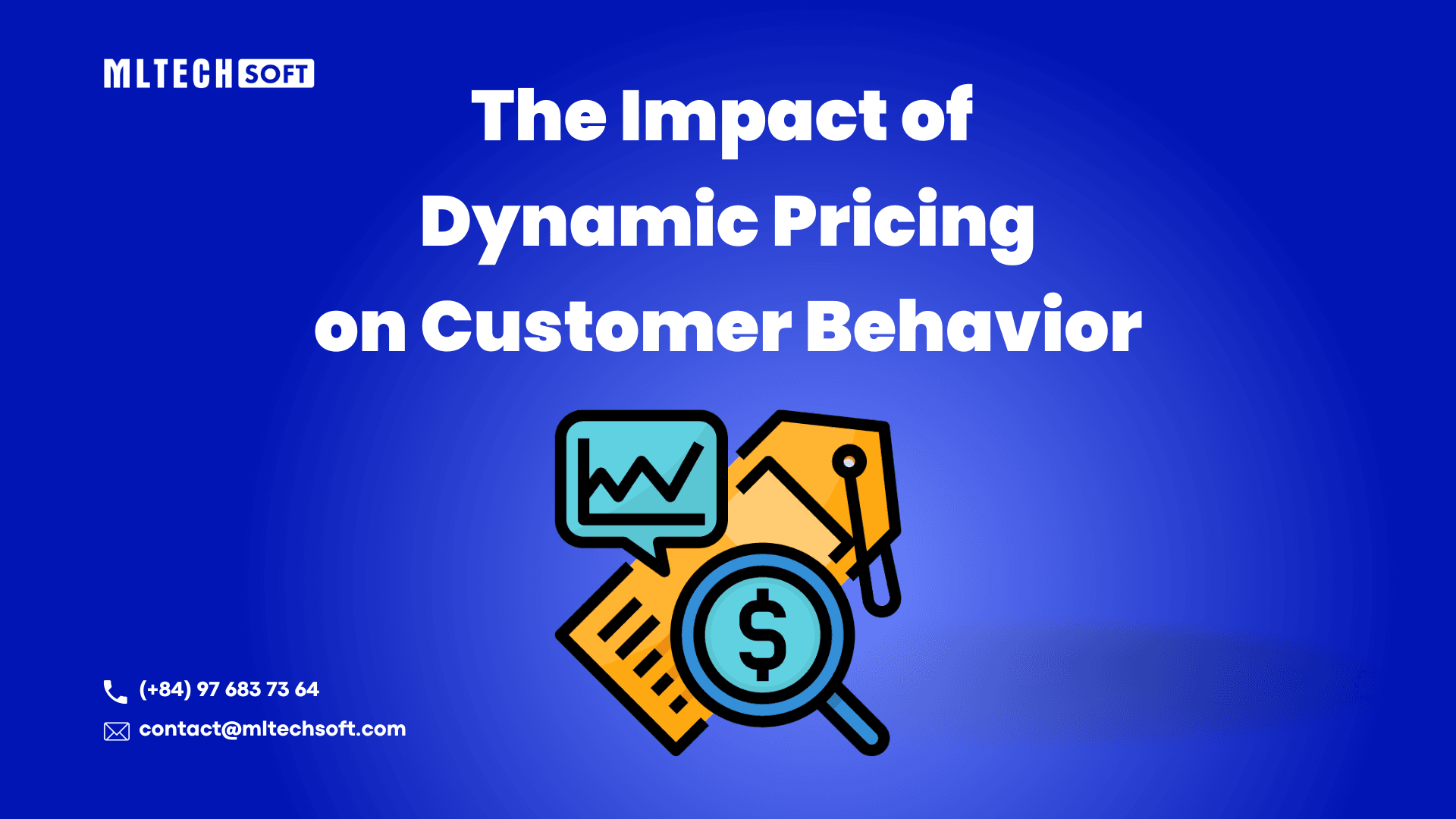
Project Management
The Impact of Dynamic Pricing on Customer BehaviorExplore the impact of dynamic pricing on customer behavior and learn how to implement effective pricing strategies.
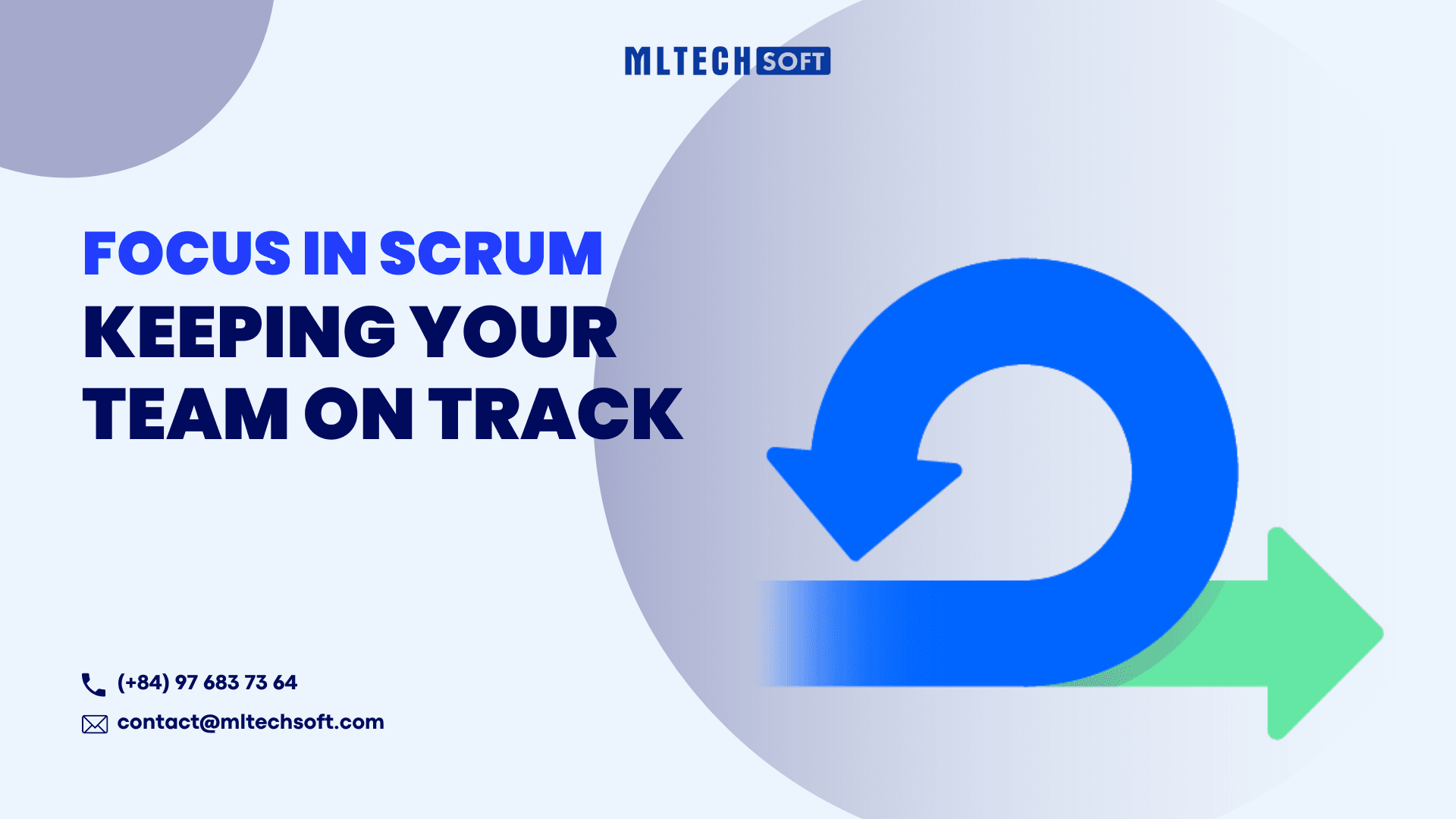
Project Management
Focus in Scrum: Keeping Your Team on TrackDiscover effective strategies to maintain focus within your Scrum team, overcome common challenges, and boost productivity.
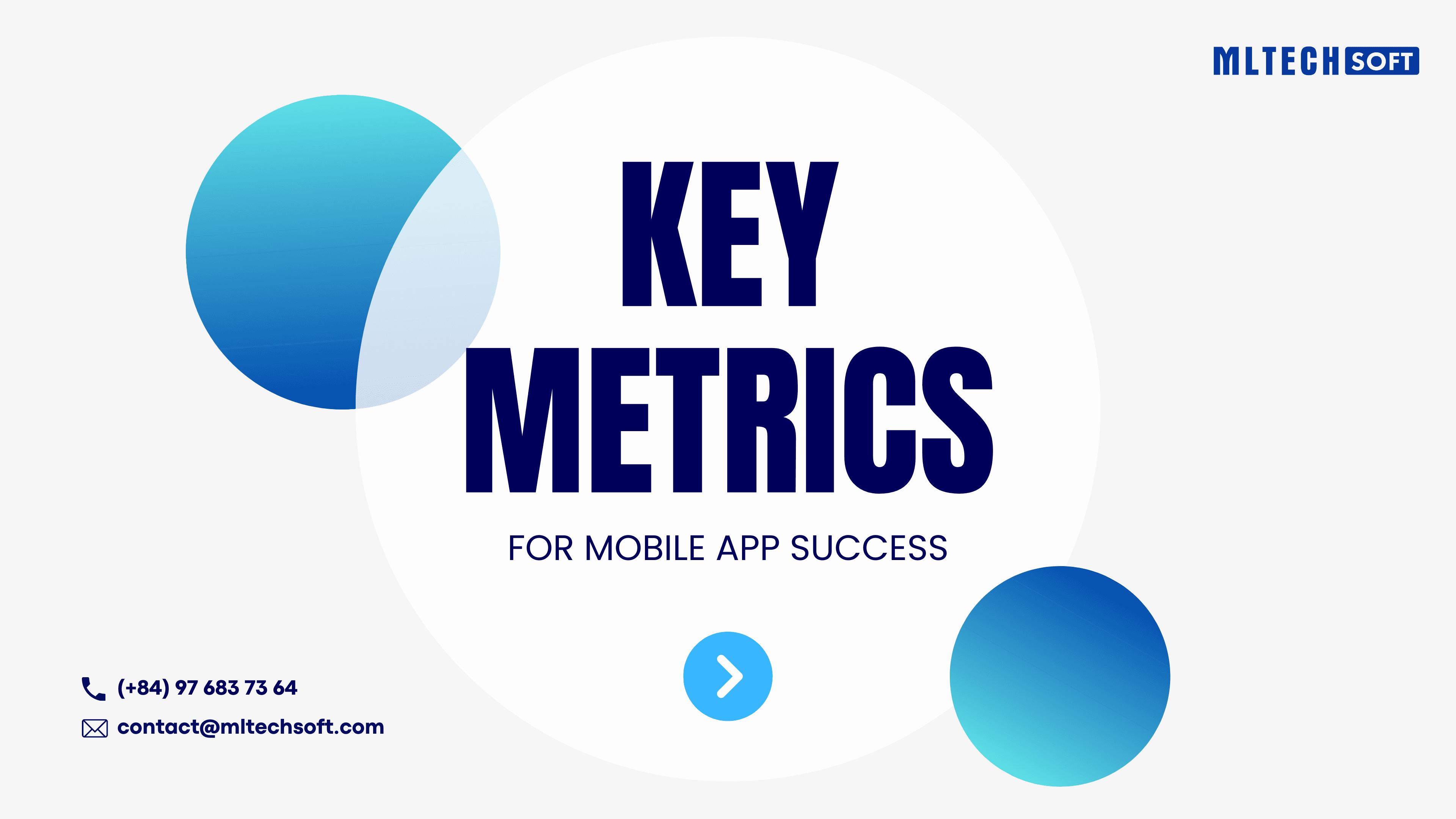
Project Management
Key Metrics for Mobile App SuccessDiscover the essential metrics for mobile app success, from user acquisition and engagement to monetization and performance.
MLTECH SOFT