Scroll down for more
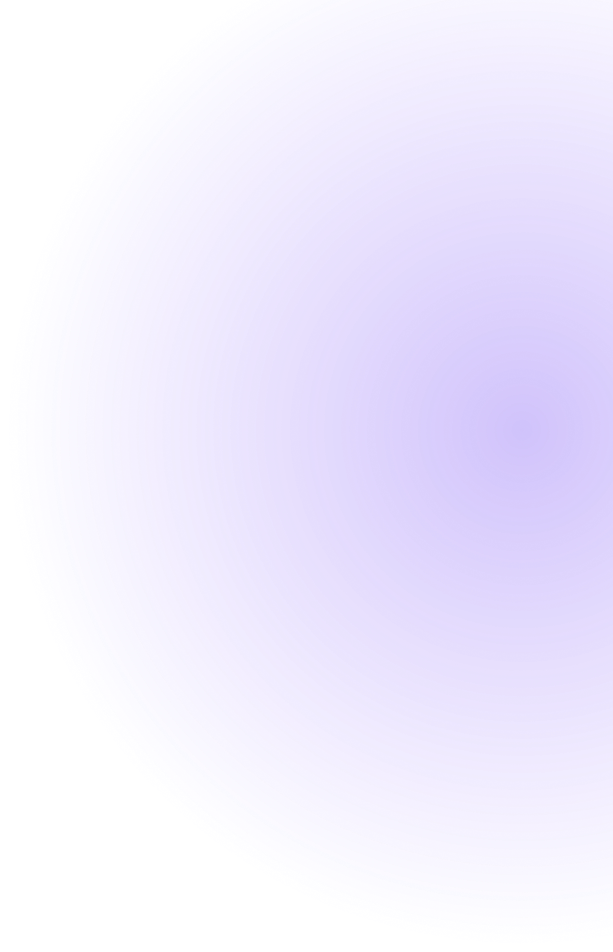
CONTACT
Let's get to work
Describe your idea. The more details the better. Here's what will happen next:
- We reply within 3 business hours
- Discuss your project on a quick call
- Quote from MLTech Soft within 3 working days
Vietnam Headquarters
Ho Chi Minh
Vietnam
138/25 Truong Cong Dinh, Ward 14, District Tan Binh, Ho Chi Minh City, Vietnam
Singapore
18 Sin Ming Lane, Midview City, #07-13 Singapore 573960
Vietnam Hotline
(+84) 97 683 73 64
MLTECH SOFT