Scroll down for more
Mobile UX Design: A complete guide for starters
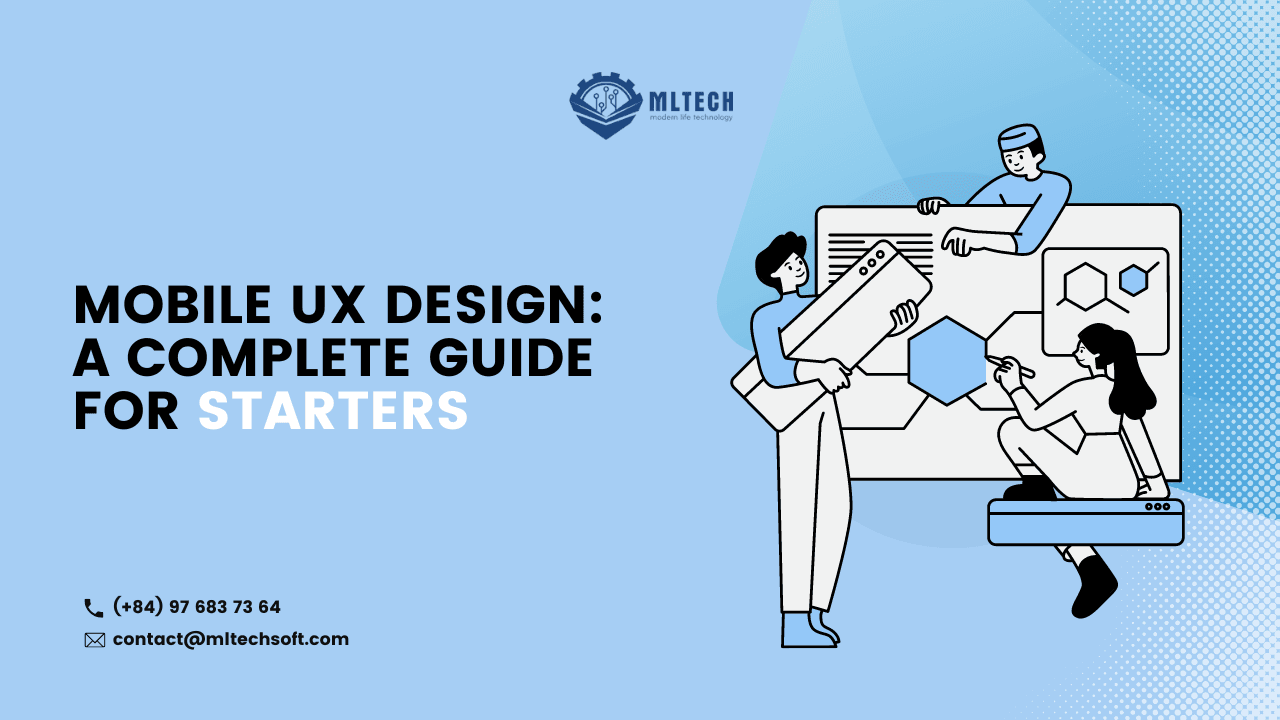
Nowadays, people expect a lot from mobile apps, such as ease of use, quick loading times, and enjoyable interactions. If you want your app to be successful, the user experience (UX) should be a crucial component of your product strategy. Keeping users engaged is the key to a successful app, and mobile UX design is a very important part of that.
Keep reading to explore mobile UX design with MLTech Soft.
1. What is mobile UX design, and why is it important?
Mobile UX designs are the user interfaces for portable and wearable technology. In order to make these mobile interactions as efficient as possible, designers concentrate on accessibility.
The mobile app UX incorporates the subjective experience a user has while using the app. Therefore, UX design is the process of developing a mobile app that is easy and enjoyable to interact with. This, in turn, provides users with a relevant and meaningful experience.
The developers are in charge of content, sound design, and user interaction when designing the UX. More than just a good user interface (UI) is required for a good user journey experience on an application.

Why is mobile UX design important?
As explained before, UX is much more than just the UI. It extends the design to provide a better experience to the users before, during, and after they use the app.
The elements of good UX design for mobile:
- Useful: The system must fulfill the users’ wishes and needs.
- Usable: The system must be as easy and self-descriptive as possible.
- Desirable: The style of the system must evoke positive emotions and appreciation. Users must want to use your system.
- Findable: Navigating through the system must be easy and self-descriptive. Moreover, users must find important information quickly.
- Accessible: Disabled users, e.g., users with very poor eyesight, must have the chance to use your system and get the same user experience as non-disabled users.
- Credible: Users must trust you and your product.
2. What should you know before creating a stunning mobile UX design?
Creating a good user interface is not an easy task. Therefore, we have compiled a list of eight best practices you can tap into in order to make mobile UX design better.
One Action – One Screen
The smartphone screen is small, by most measures, and even a few additional items can overwhelm the user with too much information. Therefore, you should avoid placing all possible actions and functions on one screen and split them into several steps instead.
Users immediately realize what is required of them when they have only two options for further action: either to take a step forward or to go back. The principle is simple: one action, one screen.

Navigation Must be Simple
Even the coolest features and best content will be useless if the user cannot find them. Therefore, navigation should be simple and intuitive. Use easily recognizable elements so that the user can go from one screen to another or go back without problems.
Given the small screen size of mobile devices, the navigation menu must be designed in such a way that it does not take up too much space on the screen.
Follow ecosystem standards
In some way, we all use our smartphones to consume content. One of the most significant difficulties that mobile application designers and developers face is how to convey sufficient information on a small screen.
At the close of 2018, iOS and Android held a total of nearly 98 percent of the smartphone market. As a result, the Apple iOS Human Interface Guidelines and Google Material Design for Android's requirements should be followed first and foremost when making a mobile UX design.
If you are developing an application for a specific operating system platform, you should not transfer its internal workings to that platform.Occasionally, designers are able to ignore these principles, putting the user experience and conversion rates at risk.
Seamless User Experience
We live in a world of information overload and multitasking. Long gone are the times when the main device for work, entertainment, and Internet access was a personal computer.
Today, users rarely use only one device. A person can use your application on a smartphone, then switch to a tablet or a personal computer, and vice versa. That is why one of the most important characteristics of a good mobile UX design is to provide a quality, seamless experience for the end user, regardless of the device.
Attention to Typography
In some way, we all use our smartphones to consume content. One of the most significant difficulties that mobile application designers and developers face is how to convey sufficient information on a small screen.
The main rule is that without the need for additional magnification, the text ought to be simple to read. A slight expansion in the letter-to-letter and between-line dividing affects the text's meaning regardless of the size of the textual style.
The design and functionality of a smartphone should complement each other. Use the standard Helvetica Neue for iOS and Roboto for Android if you are unsure, and avoid experimenting with decorative fonts.

Color and Background as Functional Elements It is possible to successfully draw attention to the important content on the screen by using the background between the interface elements and the rest of the content. The use of white space can really improve the user experience. It is a design feature that is both active and not passive. One more intriguing practice is the trial and error with foundation variety arrangements, which is the point at which the foundation variety changes depending upon the client's activities, answering the ongoing setting. Avoid Clutter and Overload Do not overload users with excessive functionality and irrelevant information, especially if it is not absolutely necessary. “Good” is not when there are many functions, but when there are only those that are absolutely needed. By complicating the interface and overloading the user with unnecessary information, you generate a mess that adversely affects the user experience. If you cannot limit the functionality, use the principle of “one action, one screen” already described at the beginning of this article. The key to success is simplicity. Context-oriented Design Concentrate on addressing the issues at hand. This is where personalized user experience (UX), which is one of the major trends for 2020, comes in. The primary goal is to provide the client with various elements and content based on their ongoing activities (history of browsing and purchasing) and even areas. Personalization also encompasses content. It also discusses various design components. Everyone is different; some people have bad eyesight and need the font to be bigger; others prefer a dark interface to a light one; some people like animation, while others would rather not have it.
3. Best mobile UX design techniques to apply
Certainly, creating the best possible user experience is important. But how do you accomplish that? Designers can use software tools to help with user experience design. The wire framing stage of the user experience design process precedes prototyping and culminates in the final design.
Here are the top five mobile app design software tools for you:
Figma
Figma is a free, online tool that’s used for mobile UI and mobile UX design, graphic design, and wireframing. It’s a web-based application, so it can work on any computer that has access to a web browser.
Figma is free for individuals and small teams, even offering some limited collaboration tools in their free tier—meaning multiple designers can work on a project in real-time, similar to Google Docs. It is quite easy to use and offers a range of tutorials for design basics that help beginners start using the software.
While Figma offers a free tier, the paid versions are widely used by designers in a variety of industries. This makes it a great option for beginning designers, as learning how to use Figma can help you land a job in the future.

Adobe Illustrator
Adobe Illustrator is a very popular software designer across the world for creating mobile apps and desktop UIs. The software costs $29.99 per month, and new users can get a 7-day free trial. Adobe Illustrator can work with both Microsoft Windows and macOS. Though it isn’t the easiest tool to learn, it is certainly one worth putting effort into.
For a very long time, Illustrator has been a software tool for vector graphic design. It enables designers to create eye-catching typography, logos, illustrations, sketches, and videos. It is also the most famous tool for UI prototyping and mockup design. Lastly, Illustrator is the mobile app design software that every designer must be familiar with.
Sketch
Sketch is a design tool that’s exclusively offered on macOS. It’s a vector-based design app that’s primarily used for mobile UX design. This collaborative tool makes it easy for designers to hand off designs between team members and developers alike and is used widely across web design, marketing, and development.
Sketch is also quite powerful; users have access to a wide variety of plugins and assets to change the app’s functionality. What’s more, Sketch is user-friendly and easy to pick up, making it an excellent option for early-stage UX and UI designers.
InVision
InVision is a prototyping tool that allows UX and UI designers to design mockups and create interactive prototypes. Many Fortune 100 companies use the program, including Spotify, Amazon, HBO, and Netflix, making it a great option for design professionals or those who want to work at a large company. It’s a cloud-based tool, meaning it will work across operating systems and devices.
InVision imports pre-existing designs and transforms them into interactive prototypes. It can help designers produce low- or medium-fidelity prototypes with basic animations at an early stage.
InVision has a free tier with somewhat limited functionality, allowing designers to get their feet wet and learn how to use the application for free. The Pro plan costs $9.95 per month and allows for collaboration and unlimited document creation.
Origami Studio
Origami Studio is a free prototyping tool built for internal use on Facebook. This makes it a great option for someone who wants to learn more about mobile UX and UI design without investing too much capital.
Origami Studio excels at building deep interactions within a small subset of pages. It’s a great tool for showing a prototype of a complex page in a web application or mobile app, but it can be difficult to prototype an entire application using Origami Studio.
It’s a very capable piece of software, but it can be a bit difficult for a beginner to wrap their head around. This makes Origami Studio a good option for experienced designers who want to dive deep into a specific page, a small set of pages, or a micro-interaction.
Conclusion
In this article, we mentioned something that you should know when making mobile UX designs. If you care for your customer and the impression left, strive to provide them with the best user experience by improving design and usability. This affects the popularity of the application itself, your profit, and the success of the business as a whole.
At MLTech Soft, we provide a service to help you create a mobile UX design. If you want to improve the customer experience through mobile UX design, please contact us.
Get our blog
Want the latest and greatest from our blog straight to your inbox? Chunk us your details and get a sweet weekly email.
Read more in our blog
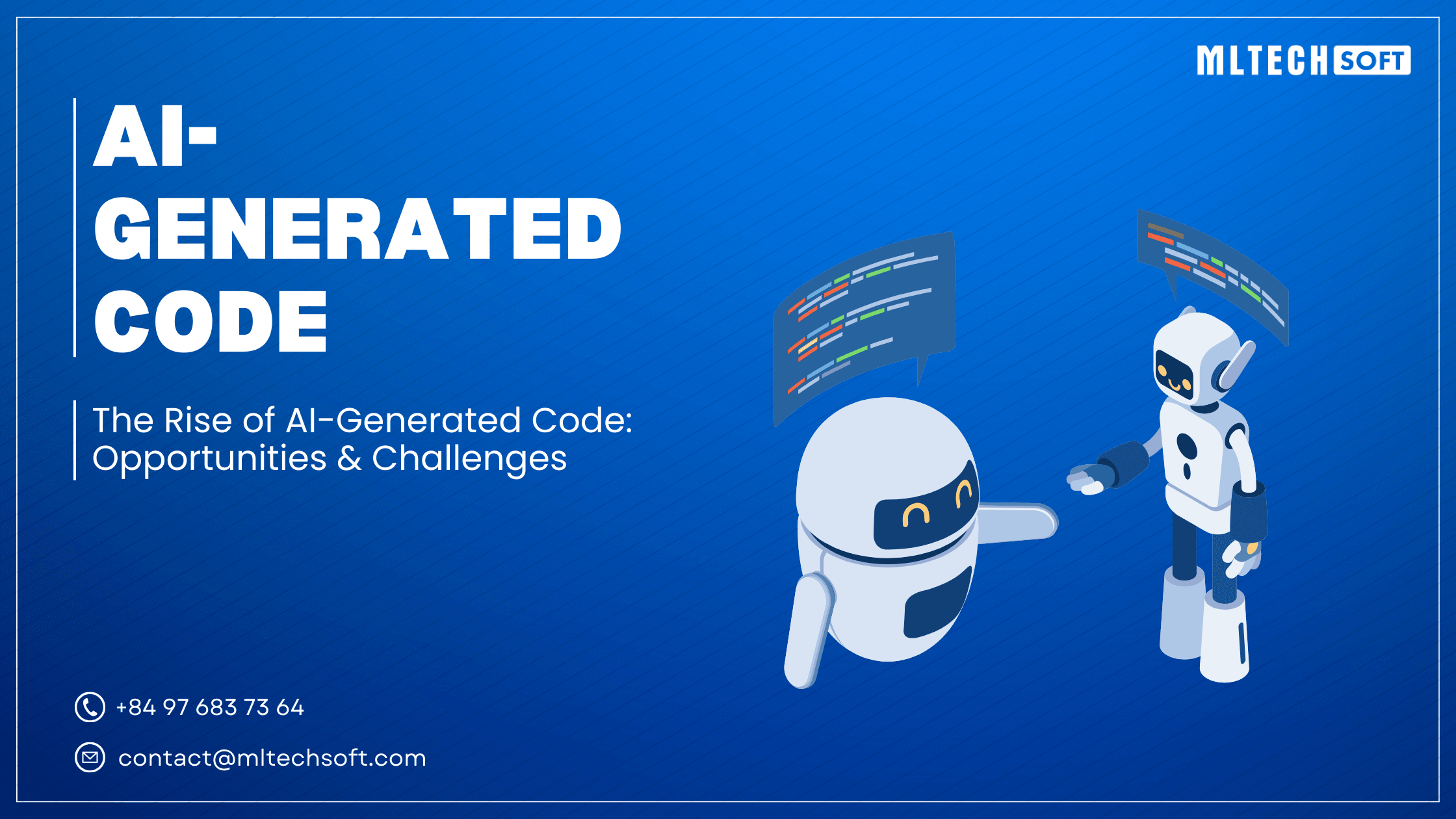
Project Management
The Rise of AI-Generated Code: Opportunities & ChallengesExplore how AI-generated code is transforming programming with tools like GitHub Copilot and AlphaCode. Learn about the opportunities it offers—faster development, accessibility—and the challenges like security and ethics we must address.
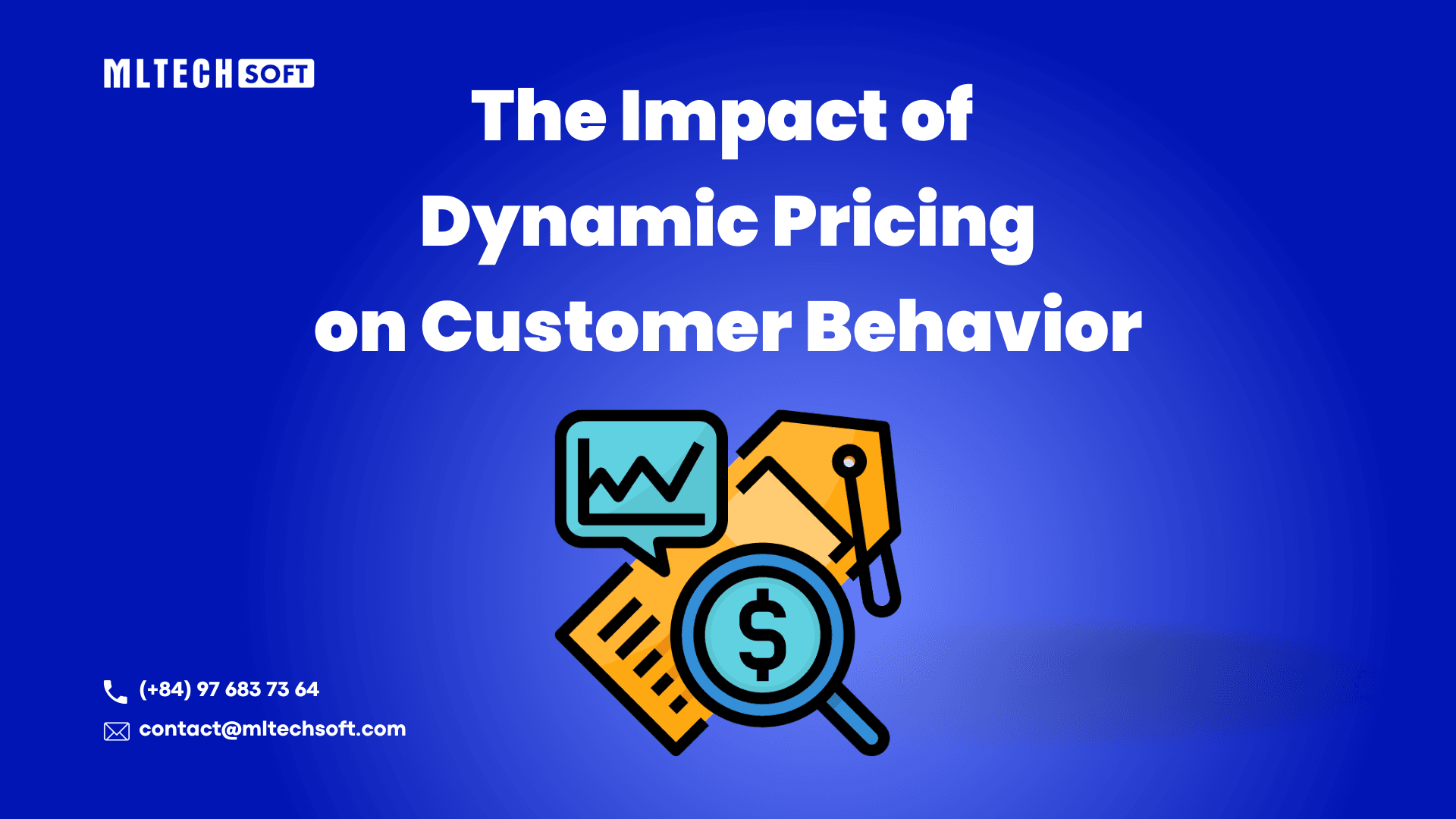
Project Management
The Impact of Dynamic Pricing on Customer BehaviorExplore the impact of dynamic pricing on customer behavior and learn how to implement effective pricing strategies.
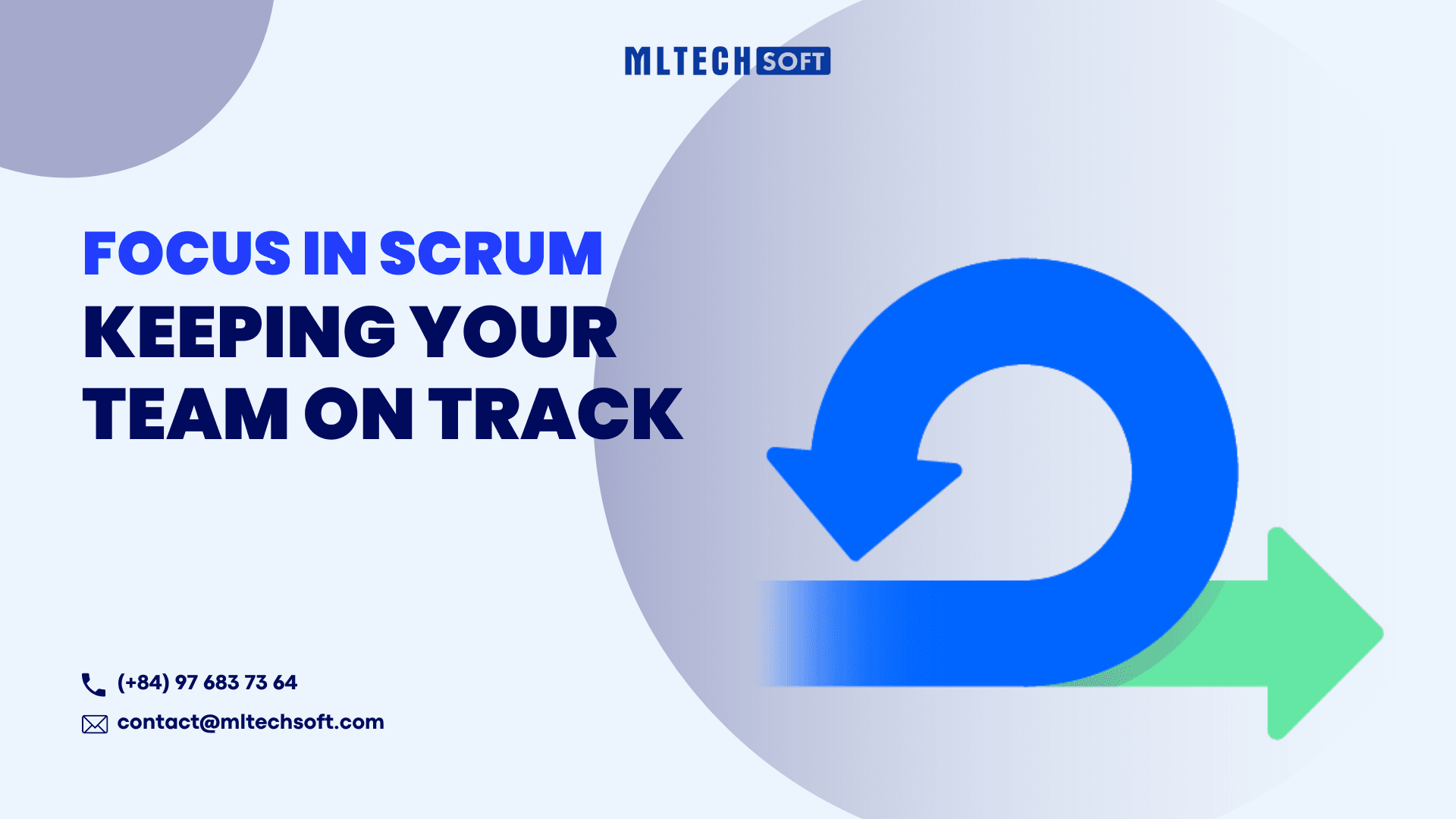
Project Management
Focus in Scrum: Keeping Your Team on TrackDiscover effective strategies to maintain focus within your Scrum team, overcome common challenges, and boost productivity.
MLTECH SOFT