Scroll down for more
Free vs Paid Management Software: Which is your best fit?

With today's breakneck technological growth, management software has become the best choice for all-sized businesses instead of traditional methods. Some companies would use third-party software to assist their operations. This change leads to a debate between free and paid software.
The decision to use free or paid management software will depend on the business's situation. There are some crucial aspects that you need to consider before choosing between these two options.

1. Free Software
Free management software provides a solution that is available free of charge. Businesses can use the system with no upfront payment or subscription fees. These free options are often distributed under open-source licenses, freemium models, or base versions with limited functionality.
Example:
Advantages of Free Software
Cost-Effective: The most obvious advantage of the free options is that they are free. This is an affordable choice, especially for startups, small businesses, nonprofit organizations, and individuals with shoestring budgets.
Flexibility for testing and experimentation: Free software can be used to test or experiment with different management tools without incurring any financial risk. This flexibility allows businesses to find the most suitable solution before considering a paid alternative.
Features available: Free software provides essential features, including the basics of project management, task tracking, customer management, and document sharing. This is the best fit for businesses with simple management needs.

Disadvantages of Free Software
Limitations: Free options are short on advanced features, or there are paid alternatives to consider. It also has limitations on the number of users that can access the system. This can be a significant drawback for growing businesses that need to extend collaboration.
Privacy concerns: Free management software might collect and store user data for marketing purposes. This can lead to data breaches, privacy issues, even putting sensitive business information at risk.
Limited data backup storage: Most free software has limited storage space for backing up important data. This drawback can be especially problematic for businesses dealing with large volumes of data.
Short-term Viability: Using free solutions can be discontinued due to insufficient ongoing support, funding, or lack of interest from the developer community. Dependence on free software could increase the risk of having to switch abruptly to a different platform.
2. Paid Software
Paid management software requires businesses or organizations to purchase it to efficiently plan, organize, execute, and monitor their projects. These software solutions commonly offer corresponding feature packages at different price levels. Businesses will consider purchasing the package with the most suitable features and price for their needs.
Example:

Advantages of Paid Software
Advanced functionalities: In comparison with free management software, the paid option provides more robust and all-inclusive features. This improvement simplifies operations, boosts productivity, and allows workflows to be more complex and organized. Receiving better customer support and regular updates is also a plus.
Data privacy policy: Paid software tends to invest more in privacy policies, encryption, and data security regulations to safeguard sensitive information from cyber threats. With a better understanding of how data is protected, businesses can better manage their data and make informed decisions about privacy preferences.
Data backup and recovery: Paid options often provide great backup storage capacity and a wider range of data recovery options. This benefit accommodates the needs of businesses with large amounts of data and ensures that all data can be backed up effectively.
Long-Term viability: Paid software solutions are more likely to have stable financial backing and a dedicated development team to ensure ongoing support, updates, and longevity. This reduces the risk of suddenly having to switch to another platform.
Disadvantages of Paid Software
Cost: The primary drawback of paid management software is the upfront payment and ongoing subscription fees. Depending on the feature packages, licensing costs can be substantial, which is a particular challenge for small businesses or startups.
Inefficient spending for unused features: Paid software solutions frequently come with a wide range of features in a package, though not all may be associated with each specific need. In some cases, this incurs users’ costs for functionalities they never use, leading to inefficient spending.
Learning curve: Paid management software may have a certain learning curve. It may require training and time investment to become acquainted with optimizing and customizing the software to suit specific needs.
3. Comparison between Free and Paid Software

4. Choosing the Right Software for Businesses
Choosing the right software is a crucial decision that can notably influence the success and efficiency of any organization. To make an informed decision, businesses must carefully evaluate the key factors to improve productivity, streamline operations, and achieve sustainable growth.

Purpose of use
Free management software is the best choice for basic management needs such as project management, task tracking, customer management, and document sharing. On the other hand, businesses can consider using the paid version to utilize advanced features for specific and complex requirements.
Financial budget
Free options hold a strong appeal for businesses with limited budgets, allowing them to minimize costs. To purchase paid software, businesses need to consider the potential return on investment for each option and ensure that the investment fits well with the business's financial capabilities and strategic goals.
Scale of the project/business
Paid management software often provides scalability options to accommodate the increasing data volume, number of users, and broader organizational needs. Free software may have certain limitations, making it more appropriate for small-scale projects or businesses.
Technical expertise
Technical expertise maximizes the full potential of the software and addresses challenges effectively. For organizations with a skilled technical team, paid software can be an excellent investment to achieve higher efficiency and growth. The free option is a better choice for businesses with limited technical expertise.
Project timeline
Free management software often has a quicker implementation process and simpler adoption, making it suitable for projects with tight timelines. Paid software is appropriate for projects that have enough time for the learning curve, data migration, and customization requirements.
Conclusion
As can be seen, each choice comes with its own set of advantages and disadvantages. The most significant of which is the inability to edit or update the features on your own as needed. It is recommended that your company establish an internal management system that is capable of being modified and adapted to your business model in order to achieve the highest level of efficiency possible. If you're interested in building your own management software model, feel free to contact MLTech Soft for a free consultation.
Get our blog
Want the latest and greatest from our blog straight to your inbox? Chunk us your details and get a sweet weekly email.
Read more in our blog
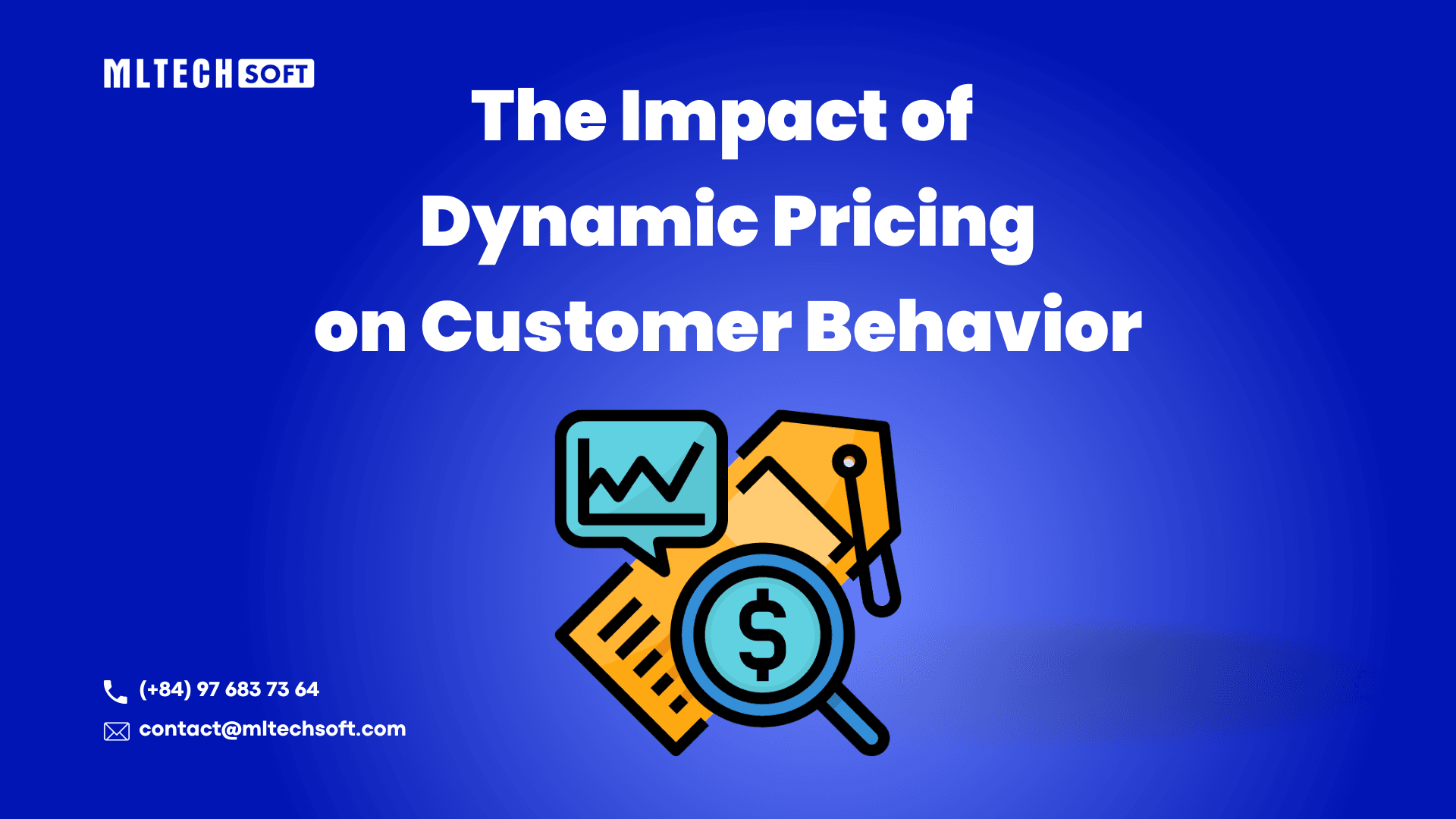
Project Management
The Impact of Dynamic Pricing on Customer BehaviorExplore the impact of dynamic pricing on customer behavior and learn how to implement effective pricing strategies.
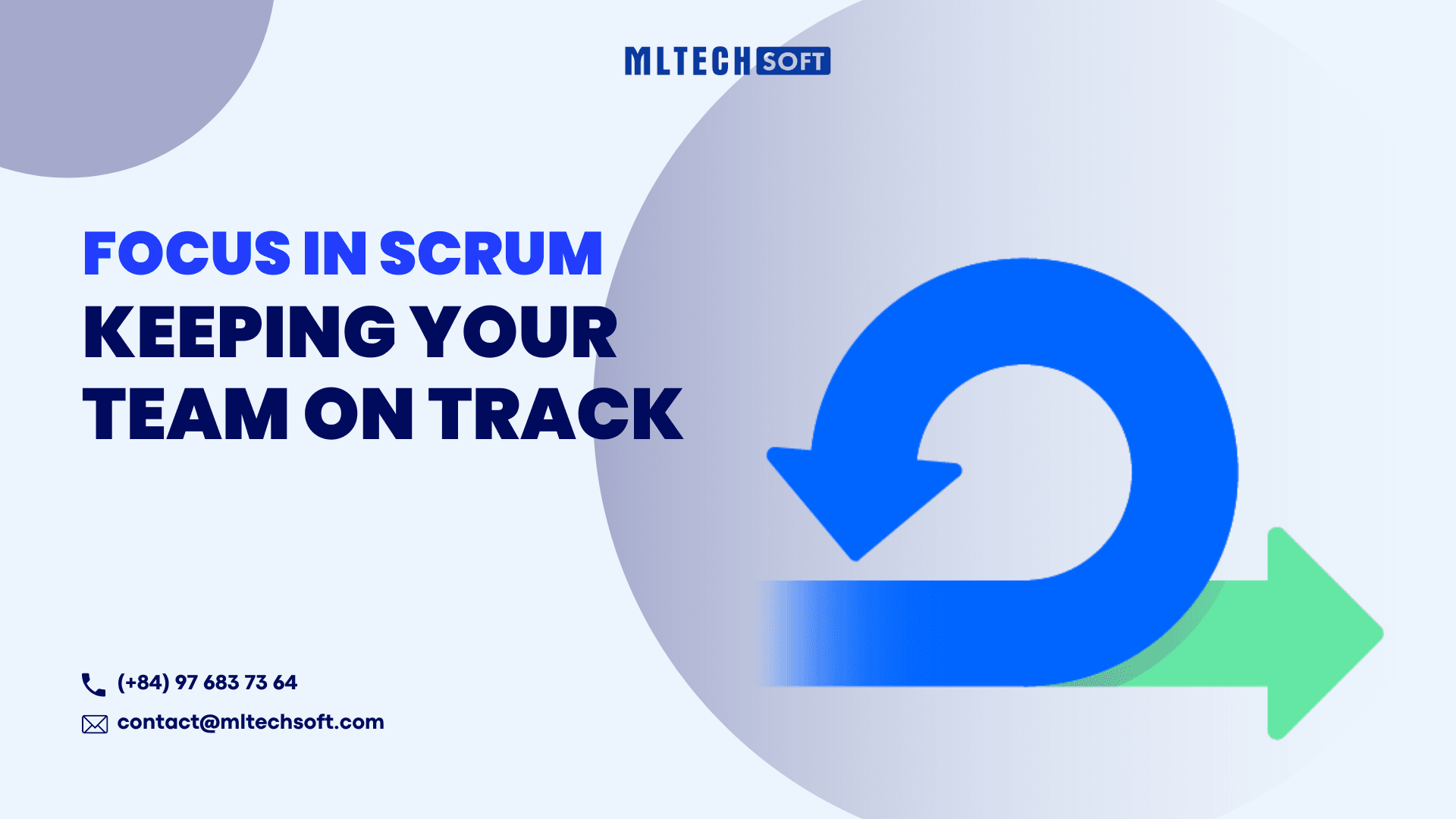
Project Management
Focus in Scrum: Keeping Your Team on TrackDiscover effective strategies to maintain focus within your Scrum team, overcome common challenges, and boost productivity.
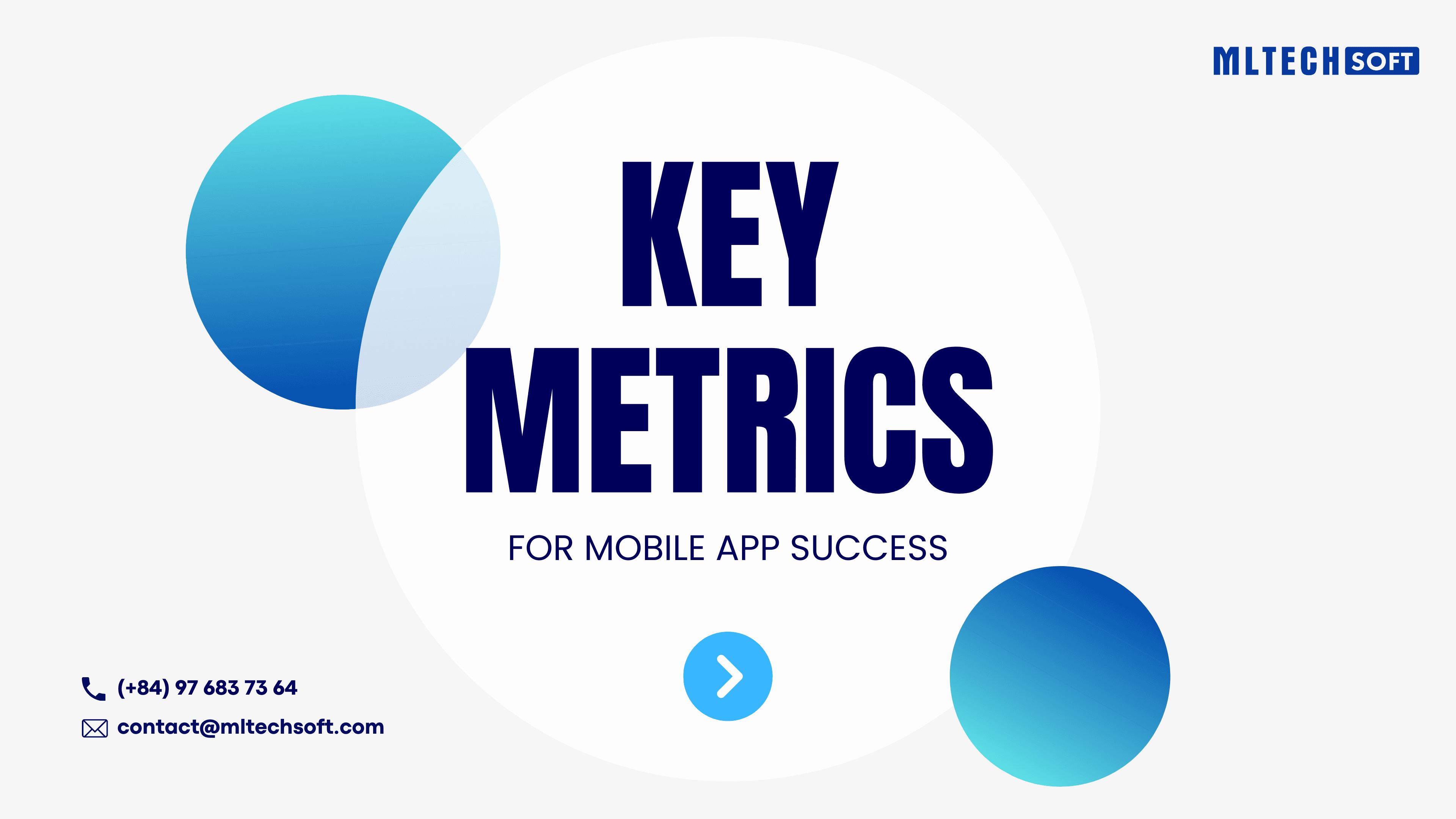
Project Management
Key Metrics for Mobile App SuccessDiscover the essential metrics for mobile app success, from user acquisition and engagement to monetization and performance.
MLTECH SOFT