Scroll down for more
Best Ways ChatGPT Can Assist you in improving Programming Productivity
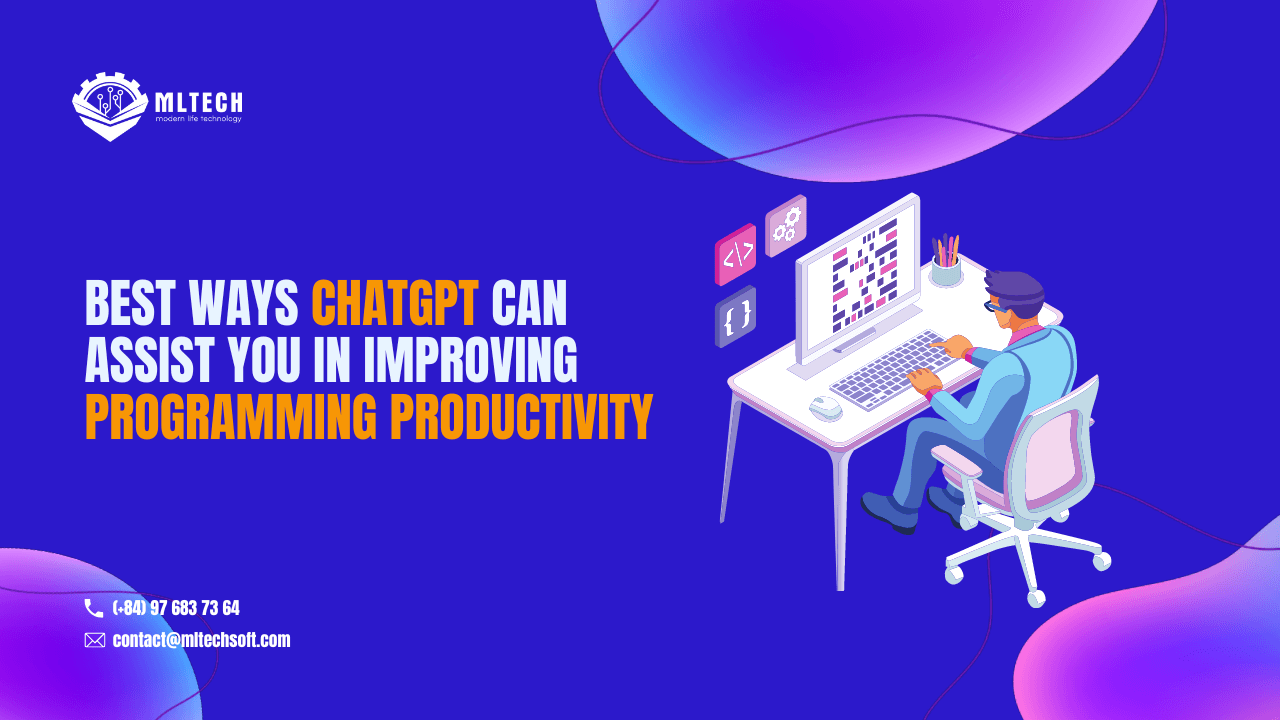
ChatGPT is the most impressive AI project I have ever seen.
I was legitimately lost for words on certain occasions when I was interacting with it.
As a developer, I see it as a huge benefit that will help me be more productive. In fact, if you use ChatGPT well, you can learn faster and find places where you can improve that you might not have seen otherwise.
After spending some time experimenting with this tool, I decided to compile a list of eight ChatGPT use cases that may increase your programming productivity.
Whether you’re a developer, a data engineer, or a data scientist, these examples will resonate with your work.
1. Describe an implementation
ChatGPT is a version of OpenAI's GPT-3 (Generative Pretrained Transformer 3) language model that was made to create text that sounds like it was written by a person during a conversation.
Here's a high-level overview of the implementation of ChatGPT:
Data Collection: The first step in making ChatGPT is to collect a large amount of text data, specifically conversational text. This information is used to teach the model how to make responses that make sense and fit the situation in a conversational setting.
Preprocessing: Once the data has been collected, it is cleaned up and organized so that it can be used to train the model. This includes making the text all lowercase, getting rid of special characters, splitting the text into sentences, and tokenizing the sentences into individual words.
Model Architecture: The ChatGPT model architecture is based on the transformer architecture, which is a type of neural network designed for processing sequential data, such as text. The architecture of a transformer is made up of a stack of self-attention and feed-forward layers that are used to figure out how the input tokens are related.
Pretraining: After the data has been preprocessed, the model is trained on it to learn patterns and relationships between the input tokens. This is done with supervised learning, in which the model is taught to guess the next word in a sentence based on the words that came before it.
Fine-tuning: Once the pretraining is complete, the model can be fine-tuned on a smaller, more specific dataset to make it more suited for a particular task, such as conversation generation. During fine-tuning, the model's parameters are changed to reduce the difference between what the model thinks will happen and what actually happens in the fine-tuning dataset.
Once the model has been trained and fine-tuned, it can be used in a conversational interface, like a chatbot, where users can interact with it by giving it inputs, and the model will respond based on what it knows about the context and the inputs.
2. How to an application operates based on its Dockerfile
A Dockerfile is a script that tells you how to build a Docker image, which is a portable, self-contained package that has everything an application needs to run, like the code, libraries, dependencies, and runtime environment.
When you build a Docker image from a Dockerfile, the Docker engine follows the instructions in the Dockerfile to create the image, layer by layer.
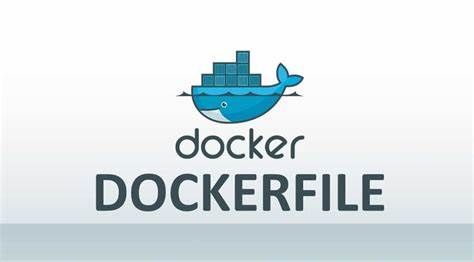
Here's a general explanation of how an application operates based on its Dockerfile:
The Dockerfile starts with a base image, which is a pre-built image that provides the basic building blocks for your application. This base image can be an operating system, such as Ubuntu or Alpine Linux, or it can be a more specialized image that includes specific libraries or tools, such as a Python or NodeJS image.
Next, the Dockerfile tells the image how to copy the code for the application. This is done with the Copy or Add instruction. Most of the time, the code is kept in a local directory and added to the image at the path given.
The Dockerfile then lists the dependencies and libraries that the application needs. These are installed using commands from the package manager, like RUN apt-get install or RUN pip install.
Using the ENV instruction, which sets environment variables that can be used by the application at runtime, the Dockerfile can also set environment variables and configuration settings.
Lastly, the CMD instruction in the Dockerfile tells the container what command to run when it starts up. This is usually the command to start the application, such as Python's app.py or Node.js's index.js.
Once the Docker image is built, it can be run as a Docker container, which is a running instance of the image. When a container is started, the Docker engine sets up a network, mounts any volumes specified in the docker run command, and runs the specified command in the container.
When the application is running in the container, it operates just as it would if it were installed directly on the host system. The difference is that the application runs in a sandboxed environment, isolated from the host system, which makes it easier to manage, distribute, and scale the application.
3. Examine code for flaws
As an AI language model, ChatGPT doesn't have code in the traditional sense that you can examine for flaws. But you can look at how the model works and what it gives you to see if there are any problems or places where it could be better. Here are some steps you can follow when examining ChatGPT for flaws:
Evaluate the output quality: Review the outputs generated by ChatGPT and compare them to human-generated responses. Look for issues such as incorrect or irrelevant answers, inconsistencies, or inappropriate content.
Check for bias: Look at the results to see if there are any gender, racial, or cultural biases that could affect how good and fair the answers are.
Check for consistency: Look at the outputs to see if they are the same both within a single response and between responses. Make sure the responses are coherent and follow the same logic, style, and tone.
Test for edge cases: Test the model for edge cases, such as input that is significantly different from what it was trained on or input that is ambiguous or unclear. This can help identify any issues with the model's ability to handle such cases.
Evaluate response time: Check the response time of the model and make sure it's fast enough to meet the needs of your application.
Check the model's performance over time: Check the model's performance over time and compare it to the results from the past. This can help find changes or trends in performance, as well as areas that might need to be fixed.
Get feedback from users: Seek feedback from users, who may have different perspectives and insights into the model's performance. This can help find problems or places to improve that might not have been noticed in the first review.
To find bugs in ChatGPT's code, you have to carefully look at its outputs and how it works and ask users for feedback. By following these steps and paying close attention to the model, you can find and fix any problems and make sure the model is high quality and meets your needs.

4. Improve code quality and use best practices.
Improving the quality of ChatGPT and using best practices means keeping an eye on the results produced by the model, testing for edge cases, looking for bias, judging consistency, keeping an eye on performance over time, and asking users for feedback. By following these steps, you can ensure that ChatGPT is high quality, accurate, relevant, and performs well for your needs.
Evaluate the training data: Ensure that the training data used to train ChatGPT is of high quality, diverse, and balanced. This can help get rid of biases and make the model's results more accurate and useful.
Fine-tune the model: To improve its performance and relevance for your specific requirements, fine-tune the model for specific domains or use cases.
Monitor output quality: Regularly monitor the outputs generated by ChatGPT and evaluate their quality, accuracy, and relevance. Use this feedback to fine-tune the model and improve its performance over time.
Test for edge cases: Regularly test the model for edge cases, such as input that is very different from what it was trained on or input that is ambiguous or unclear, to find any problems with the model's ability to handle them.
Check for bias: Check the outputs regularly for biases like gender, race, or culture that could affect the quality and fairness of the answers.
Evaluate consistency: Check the outputs regularly for consistency, both within a single response and across multiple responses, to make sure that the responses make sense and use the same logic, style, and tone.
Monitor performance over time: Regularly monitor the performance of the model over time and compare it to previous outputs to identify any changes or trends in the performance and to identify areas that may need improvement.
Get feedback from users: Ask users for feedback, since they may have different ideas about how well the model works and how it could be improved. This will help you find any problems or areas for improvement that may have been missed during the first review.
5. Provide a code snippet with an efficient implementation.
So, ChatGPT can be used to give code snippets or examples on a wide range of programming topics, such as syntax, implementation, and how to use certain programming concepts or libraries.
For example, if you asked ChatGPT to "provide a code snippet for a simple implementation of a neural network in Python," it would make a code snippet that shows how to build and train a simple neural network in Python.
The code snippet that ChatGPT gives you would be a good place to start learning about the underlying ideas and building on them for your own use case.
In this way, ChatGPT can be a helpful tool for developers who are looking for examples or starting points for their own projects. However, it's important to keep in mind that ChatGPT is a machine learning model, and the code snippets it generates may not always be the most efficient or optimal solution for a given task.
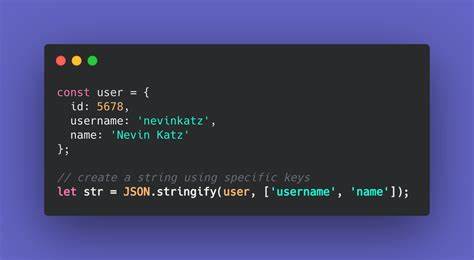
6. Create unit tests for your scripts
ChatGPT can help you figure out how to write unit tests for your scripts by giving you examples and advice on best practices. Unit tests are an important part of software development, as they help to ensure that individual parts of a codebase are working as expected and catch any bugs early in the development process.
For example, if you ask ChatGPT for "help with writing unit tests for a Python script," it can provide a code snippet that demonstrates how to write unit tests for a specific function or module in Python using a popular testing framework such as unittest or pytest. It could also explain how to write good unit tests using different testing methods, such as assertEqual, assertTrue, and assertRaises.
ChatGPT can also give advice on how to test well, such as how to write tests for edge cases, how to test for expected exceptions, and how to test for performance and efficiency.
It's important to remember that ChatGPT can give helpful advice and examples, but it's still the developer's job to understand the codebase and write tests that cover all the important cases.
7. Create training/sample data for your machine learning projects
ChatGPT can help with creating training and sample data for machine learning projects by giving examples and suggestions for how to collect and prepare data. For example, if you ask ChatGPT for help making training data for a text classification task, it can give you a code snippet that shows how to collect and preprocess text data, such as by removing stop words and stemming.
It could also give suggestions for how to divide the data into training and validation sets and how to make sure that the classes are spread out evenly in the data. Similarly, if you ask ChatGPT for help with creating sample data for a computer vision project, it can provide examples of how to create synthetic images using libraries such as OpenCV or PIL, as well as how to collect and label real-world images.
In both cases, ChatGPT can give you a place to start when making sample data for your machine learning project. It can also give you advice on the best ways to prepare your data. But it is still important to carefully evaluate the quality and suitability of the data for your specific use case and to validate and test your models using the right metrics and techniques.
8. Produce and Explain Linux Commands
ChatGPT can assist with understanding and using Linux commands by providing explanations and examples.
For example, if you asked ChatGPT to "explain the ls command in Linux," it would provide a description of what the ls command does, how to use it, and common options and arguments. It could also provide examples of how to use the ls command to list the contents of a directory, show hidden files, or sort the results by various criteria.

Similarly, if you asked ChatGPT to "explain the "grep" command in Linux," it would provide a description of the grep command and its purpose, along with a list of common options and arguments. It could also provide examples of how to use the grep command to search for text in a file or output and how to use regular expressions to match complex patterns.
In this way, ChatGPT can provide helpful explanations and examples for a wide variety of Linux commands, making it easier for you to use and understand these tools.
However, it's important to keep in mind that there are many Linux commands, and not all of them may be covered by ChatGPT's training data. Also, if you want the most accurate and up-to-date information, it's always a good idea to check the Linux documentation.
Content
Get our blog
Want the latest and greatest from our blog straight to your inbox? Chunk us your details and get a sweet weekly email.
Read more in our blog
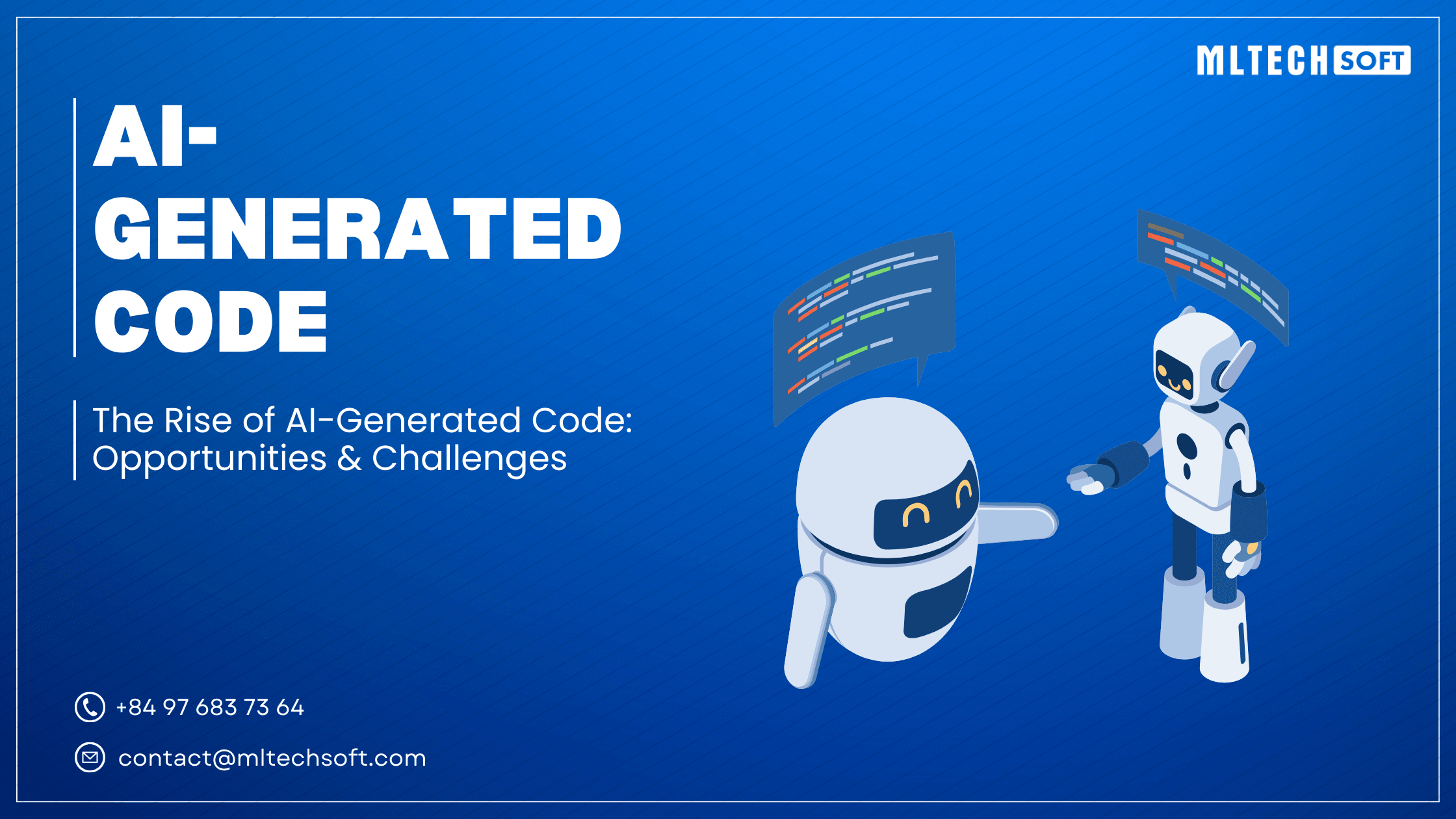
Project Management
The Rise of AI-Generated Code: Opportunities & ChallengesExplore how AI-generated code is transforming programming with tools like GitHub Copilot and AlphaCode. Learn about the opportunities it offers—faster development, accessibility—and the challenges like security and ethics we must address.
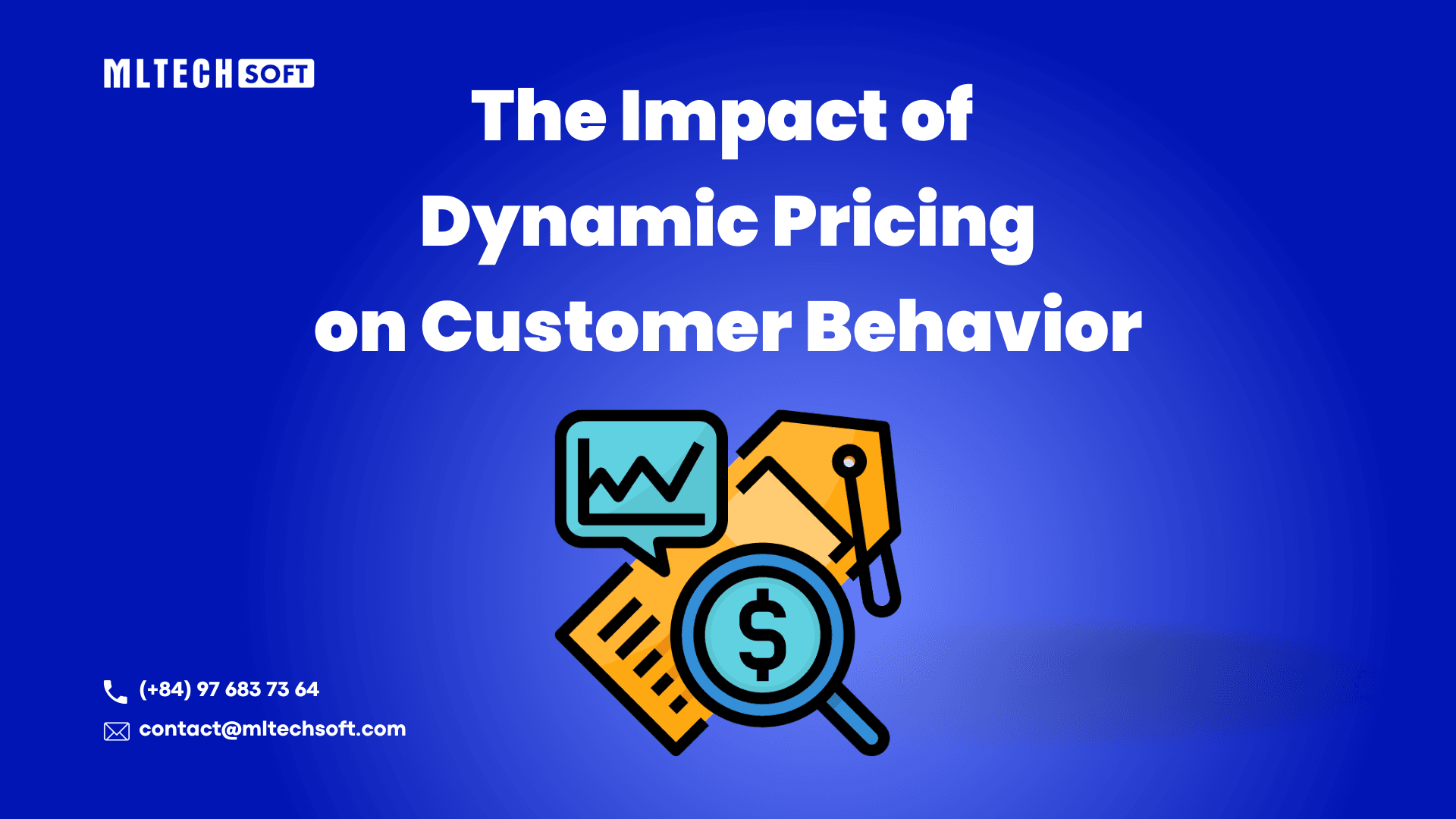
Project Management
The Impact of Dynamic Pricing on Customer BehaviorExplore the impact of dynamic pricing on customer behavior and learn how to implement effective pricing strategies.
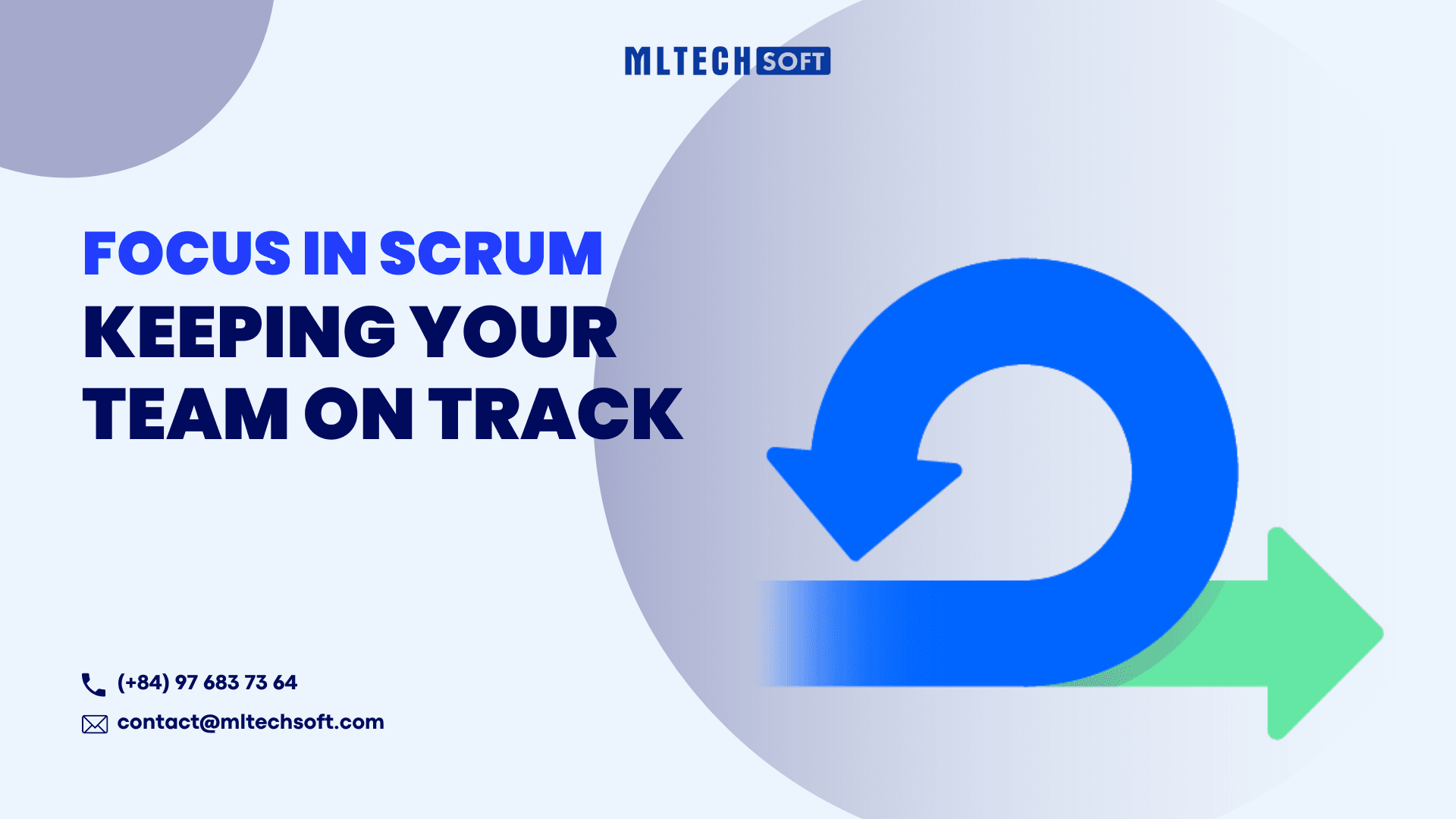
Project Management
Focus in Scrum: Keeping Your Team on TrackDiscover effective strategies to maintain focus within your Scrum team, overcome common challenges, and boost productivity.
MLTECH SOFT