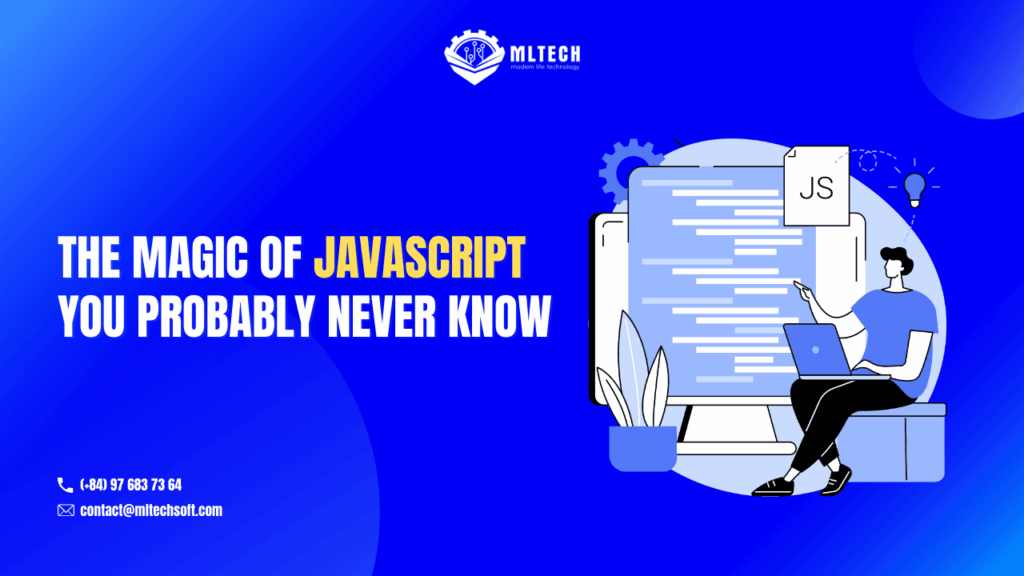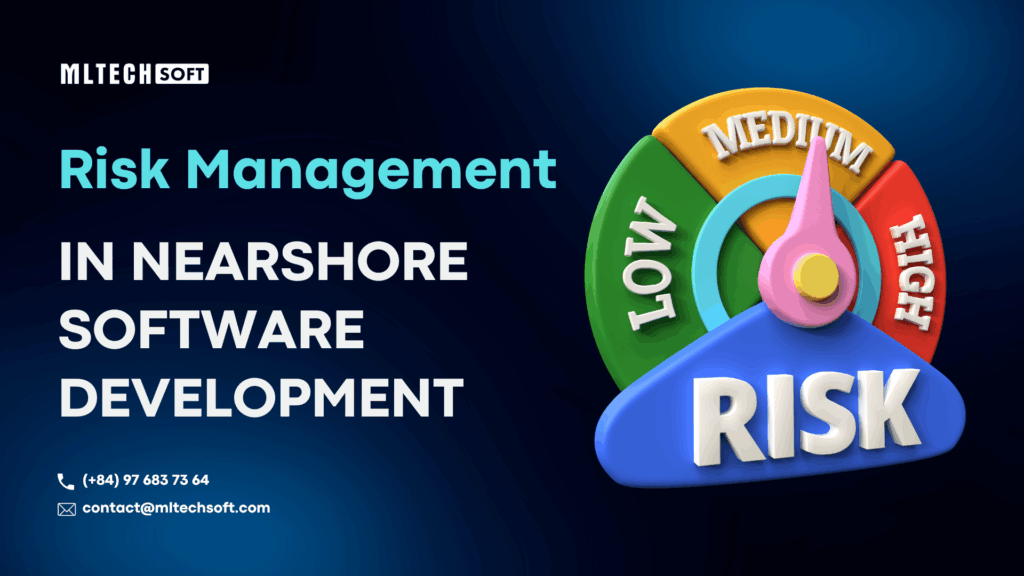The answers to these questions depend on your needs and what you want your app to do. In this blog post, we’ll take a look at some of the most popular tech stacks for mobile app development below, along with their pros and cons, and help you decide which one to choose.
Mobile app development is on the rise. There are 2.87 million apps available for download in the Google Play store. Given the success of his mobile apps, it’s no wonder many companies are looking to create their own.
But with so many options, how do you know which stack is best? How do you know which approach is better? Native or cross-platform apps – which should you choose? The answers to these questions depend on your needs and what you want your app to do.
In this blog post, we’ll take a look at some of the most popular tech stacks for mobile app development below, along with their pros and cons, and help you decide which one to choose.
1/ Mobile App Development: Why it is So Popular
Mobile apps have been on the rise for over a decade. Research shows that the average smartphone has over 80 apps installed. Also, the mobile app is expected to generate over $935 billion in revenue by 2023. This has resulted in a significant focus on mobile application development for small businesses.
From making it accessible to a global audience to deepening connections with your employees and customers, there are so many benefits!
Increase brand awareness:
Mobile apps always have a brand presence. This is because logos are displayed on the home screen of mobile phones, whereas bookmarks are easy to miss or ignore in the user’s browser.
Instant online or offline access:
The app appears on the user’s home screen and can be accessed with a single tap. Additionally, the information can be stored in the app so that it can be read without internet access.
Push notification:
By developing a mobile application, you can send push notifications to your users. Push notifications are less intrusive and intrusive than emails and SMS, yet have superior open and engagement rates.

2/ Most Popular Tech Stack for Mobile Application Development
The technology stack used for the front-end functionality of the application is different from the back-end, and there is software running on the front-end. The software leverages the UI/UX design of the application and works to maintain the user experience of mobile applications.
It describes three types of mobile apps and highlights which mobile app development tech stack is used to develop them.
- Native app
- Hybrid app
- Cross-platform app
2.1/ Native Application Development
This option is best if you want a fully native app that offers the best user experience. The downside to this option is limited distribution and monetization opportunities, as well as limited support options.
Native application
– Advantage
Native applications offer the best experience from a UX perspective, but cannot be distributed through stores other than the iOS App Store, Google Play Store, and Windows Apps.
Easier to update and maintain as you only need to submit updated apps instead of releasing new versions.
If your goal is to create an application that can be deployed on multiple platforms, it is more important than understanding how the three major mobile operating systems (Android, iOS, and Windows) work together. Perfect for when you want people to focus on functionality.
– Cons
The cost of this option is generally higher than other options as you pay for her Android/iOS developer in addition to the web developer.
Tech stack for developing native mobile apps
Android tech stack
Kotlin
This programming language is ideal for those looking for a modern and fast way of programming. Full interoperability with Java makes it easy to use both languages together. The downside of this option is that it doesn’t provide the same level of functionality as other programming languages like Swift or Objective C++.

Java
As a more popular alternative, Java offers better support options, but its slower execution time means it’s not as fast as the others on this list. If you have developers in-house who have experience with this, they can best adapt within these constraints. If not, there are many tutorials online to help you learn how to program Java from scratch.
This option is best if you want a fully native app that offers the best user experience. The downside to this option is limited distribution and monetization opportunities, as well as limited support options.
iOS tech stack
Swift
This programming language is the recommended option for developing fully native iOS apps. In addition to providing fast execution and excellent performance, it integrates easily with UIKit, allowing developers to create user-responsive interfaces.
There are many tutorials online about programming in this language for both beginners and long-time users.
The downside of this option is that there aren’t many tutorials on how to use it outside of iOS development. As such, the developer may need additional assistance to familiarize herself with it before working with her Android or other platforms such as Windows.
Target C
This programming language has been a more popular option for some time now. It offers the same performance as Swift, but doesn’t support UIKit. This means that developers have to create their own responsive interfaces when using Objective C.
2.2/ Hybrid Apps
This option runs the app in a browser using a web view and should work on any mobile operating system or device.
These apps are cheap, but have performance issues compared to native apps. It also does not allow users to do anything outside of their Internet browser, such as logging into their account or making in-app purchases without being redirected to another of the web pages.
Hybrid application
– Advantage
Hybrid applications have superior performance values comparable to iOS apps (native apps) when using JavaScript instead of relying on Java or C++ languages (JavaScript was used primarily for front-end work). The cost of this option is low as you only pay for the Android/iOS developer and her web developer.
– Cons
Building a hybrid app, on the other hand, requires two development teams working together on both the front-end and back-end of the project, which increases the lead time by 50% and takes longer than other options.
Additionally, it does not support some features. Adjust the design or integrate native features such as camera access into your app. This can be overcome, but doing so will require an additional fee from the developer.
A technology stack for hybrid mobile application development
– Cordova/PhoneGap
This option is a JavaScript-based library that has been widely used for many years. This allows the developer to package her web app into her Android/iOS application and upload it to one of the stores, from where it can be downloaded by users.
– Ionic framework
This framework is another option developers can use to build hybrid applications. It’s also a JavaScript-based library, but it offers more built-in features like animations and various UI components, so designers can build their apps without the need for additional third-party plugins or libraries.
Ionic framework gives you more options when deciding on your style. Several ready-made layouts are always available.

Todo app example
Hybrid application development using Cordova/PhoneGap + Ionic Framework is a good option for apps that require minimal functionality and users do not need access to the native features listed in the Cons section above. If he is willing to wait longer as it will take longer than the other options listed here.
Using HTML, CSS, and JavaScript, developers can create highly interactive apps while freely customizing designs without the need for a UI kit or third-party plugins/libraries.
Your web developer also does all the front-end work, saving you money over time because you don’t have to have two different developers working together.
2.3/ Cross-Platform Apps
This option offers a more seamless experience than hybrid apps, allowing users to use these apps on any device.
However, the downside is slower performance compared to native applications. It relies on multiple technologies such as HTML/CSS for styling, JavaScript as a programming language (although these languages have been optimized over time), and CSS or jQuery animations.
Also, it uses hardware-specific graphics rendering and adds an extra layer in between to slow download times and reduce responsiveness.
Cross-platform application
+ Advantage
Not only does it have the added benefit of being pretty customizable with themes as you don’t need UI kits or 3rd party plugins/libraries, but you also save money there as you don’t have to have two different developers working together.

+ Cons
The performance rates of these applications are slower than native apps. These applications rely on multiple technologies and can result in an unresponsive experience. This is because some devices, such as iOS, do not allow access to the camera, use of other sensors such as gyroscopes and accelerometers, and display notifications from other apps without switching screens.
In addition to (but could be an open source plugin) use code to add native functionality to your development process (unless those features are already built-in).
And because these devices don’t run the same operating system, they lack many of the accessibility options that users have come to expect from Apple products, making testing on these devices even more time-consuming.
A technology stack for cross-platform application development
React Native
While this technology is by no means new, it has gained popularity in recent years for developing hybrid mobile apps using JavaScript instead of relying solely on Java or C++ languages (JavaScript is primarily used for front-end work).
Its performance ratio is phenomenal compared to other options, and it comes with native features, which generally offer a better user experience.
Flutter
This is another open-source UI software development kit that Flutters developers can use to create cross-platform applications. Because of using its programming language, it takes a lot of upfront time for the designer to get used to it, learn the syntax, and then decide what works best.
However, Flutter also gives you access to native SDKs from Google, Facebook, and Microsoft, so if you want something more specific like augmented or mixed reality, you don’t need third-party plugins or libraries.
3/ Factors to Consider When Choosing Tech Stack for Mobile App Development
Now that we have a clear picture of the various tech stacks for mobile app development, let’s take a look at the factors to consider when choosing the right tech stack for mobile app development.
General app requirements
There are literally hundreds of apps covering every area, but set all your goals before creating your own app idea. Choose the right platform for your app and find the specific features your app needs.
App type
Knowing the key benefits of hybrid, native, and web apps can make it difficult to choose the best app for your project. Depending on where your app is primarily used (business or entertainment), choosing a type that maximizes the user experience can lead to great product success.

Target group
If your target audience has high demands in terms of speed, security, and offline functionality, is a professional and has been using a particular app for years, and is likely to be unaware of HTML/CSS limitations, native is the way to go.
Budget for this project
This is a big factor in deciding which tech stack to use for mobile app development. If you’re on a tight budget, hybrid or web app development may be a better fit for your needs as it’s less time-consuming and expensive than a native app.
User base
How many users will need access to your app? Web apps are cheaper than native or hybrid app development because they only require an internet browser such as Safari or Firefox. So the company doesn’t have to buy new devices, but the functionality is limited as interactivity is only possible through his HTML/CSS coding.
You can do even more by leveraging built-in iOS features (such as the camera) without the need for third-party plugins. And you can build hybrid apps for multiple platforms without sharing the same code base.
4/ Wrapping Up
The best tech stack for mobile app development depends on many factors that cannot be summed up in one answer. Be sure to consider your requirements, the type of app you want to build, and your target audience to come up with the right tech stack for mobile app development.