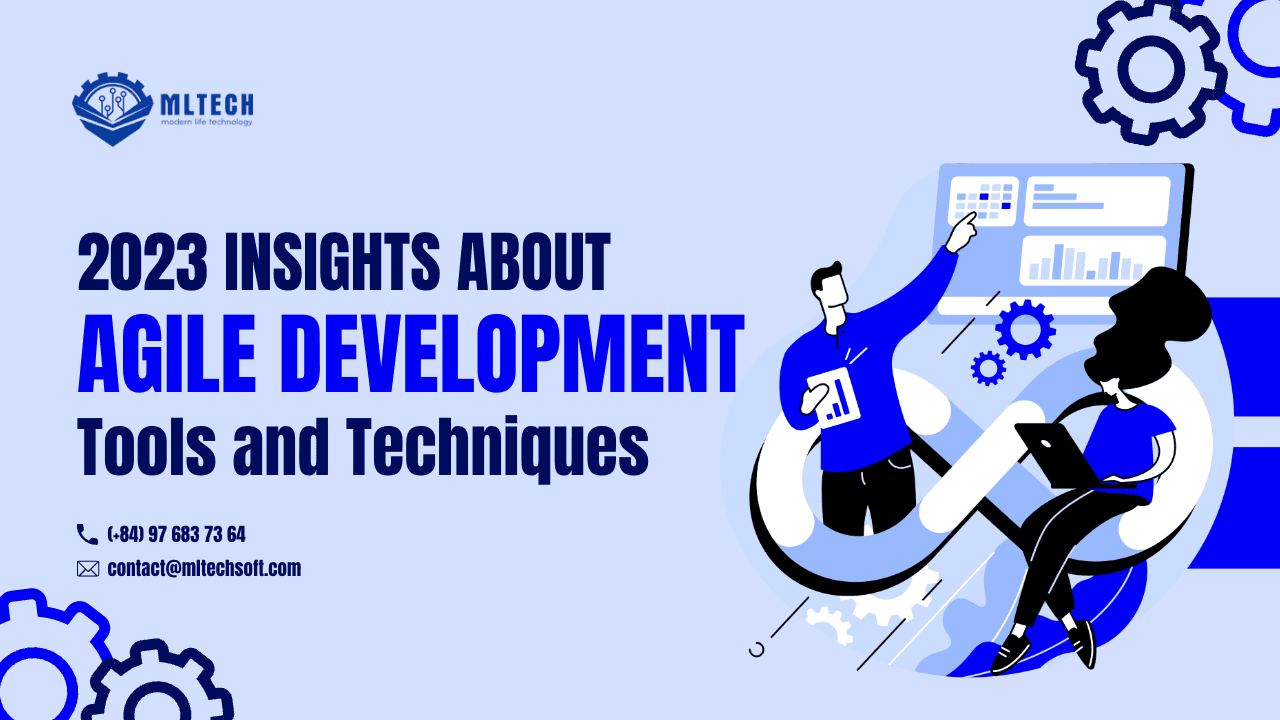Agile development is the most common way to make software projects, though there are other ways to make software. Thanks to the Agile model, we can make a precise plan for personnel and prices, predict the time, and anticipate undesirable risks.
In addition, developers can come back to any stage of software cycles to fix or change upon receiving changes in requirements. As a result, Agile development is considered an effective, stable, and accurate method.
Due to the exceptional results, many product managers and software companies have trustingly chosen it as the best practice in developing software.

1. Why are these tools and techniques important for Agile development?
These tools and methods are important for Agile development because they help the software development life cycle run smoothly and successfully. They also make it possible to make changes at any point in the software development process that might not have been planned.
Preview the main points of the article
The article will mostly talk about tools and techniques, including how they are used and what effect they have on software development using the Agile method.
2. Version Control Systems
Version control is the practice of tracking and managing changes to software code. The version control system is a software tool that allows the project team to maintain control over changes to source code over time.
The role of Version Control Systems in Agile development is to keep all project team members up to date on the current version of the software file and to ensure that they can work together using the same process.
2.1. Popular version control systems (e.g., Git, SVN) and their features
The development team frequently uses two version control systems: Git and Subversion. Both Git and SVN are open-source version control systems that are free to set up.
However, Git is a distributed version control system, whereas Subversion is a centralized one. Therefore, each of them has distinguishing features from the left one.
Git can process any task or command, from small to large projects, quickly and effectively. Also, it makes it easy for developers to keep track of changes to the code so they can make accurate changes at the right time.
Another notable feature of Git that we cannot overlook is its branching capabilities. Unlike SVN, the Git branch is inexpensive and simple to combine, allowing the development team to swiftly build a new branch for working on new things.
One of the main qualities of Git that makes it popular with users is its flexibility. Git is flexible in a lot of ways, like how it supports a wide range of nonlinear development workflows and works well for both small and large projects.
In contrast, Subversion is a centralized version control system released under the Apache license. Unlike Git, Subversion has branches that only exist in folders. This means that users can make and send changes at any time, anywhere, and in self-controlled units.
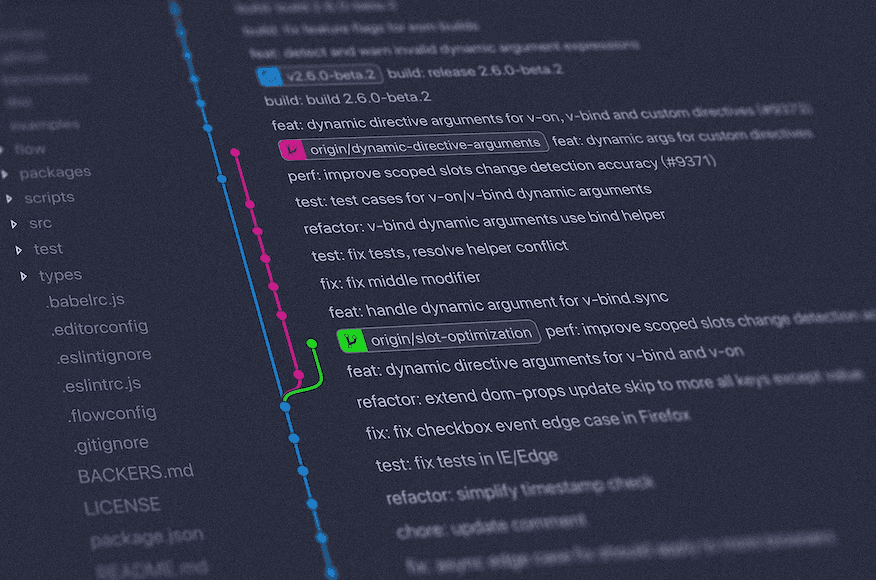
2.2. How can version control systems improve collaboration and code quality?
Thanks to version control systems, collaboration and code quality have improved significantly. In terms of working together, version control systems make it easy for coworkers to share code and keep track of the results of their previous work.
Because of effective workflow coordination, team members can operate more effectively, actively, and smoothly.
Knowing that the version control system is open to all, the team leader can inspect the team members’ code and provide feedback so that their colleagues can make revisions to improve this individual’s code quality. After several repetitions, code quality becomes increasingly more accurate than its origin.

3. Automated Testing Frameworks
The following Agile development tools and methods have automated testing frameworks that help project teams find problems while they are coding.
3.1. Automated testing frameworks and their role in Agile development
One of the most typical categories of testing software is automation. We use them to test the software before releasing it to users. It is a set of guidelines or regulations to create and construct test cases.
The automated testing framework is used by QA and testers to make test cases that run continuously whenever developers push new code to the right environment. Unlike manual testing, this form of testing software will not make mistakes while testing.
We will obtain responses to problems more rapidly by using this tool, allowing us to use our time to fix and improve the quality of the code.

3.2. Popular automated testing frameworks (e.g. Selenium, JUnit) and their features
There are some popular automated testing frameworks we mostly use, such as:
Selenium is an open-source test framework that was made by Jason Huggins. It is made up of a set of tools that can be used in different ways to help with automated testing. Selenium is used a lot in the software industry, especially for web apps that need to be tested and verified often.
Some noticeable features of this type of framework are:
Cross-browser capabilities: Using Selenium allows us to test web applications running on many browsers like Firefox, Safari, and Internet Explorer or different operating systems such as Windows, Linux, or Mac.
Support to many popular programming languages like C#, Java, Python, PHP,…
Identify some web elements: Using Selenium, the Testers can recognize web parts by filling out ID, name, class name, and tag name.
Another automated testing software is JUnit, an open-source test framework like Selenium. On the other hand, JUnit provides a framework for developing and running automated tests for code, allowing testers to implement testing using a separate unit of code.
You can use JUnit to make a set of test cases that look at how certain code units, like methods or classes, work. Through annotations, assertions, and other tools, testers can write and maintain these tests easily.
- JUnit has some outstanding attributes that make it popular with users.
- Provides a test framework to write and test software automatically
- Provide annotations to format the test methods and test classes.
- Provide validation to check expected results.
- Provide a test running program for QA/Tester to conduct a test run.
- Time-saving: Junit can run and respond to results automatically in a short time
JUnit, unlike Selenium, only applies to Java-based applications. However, by utilizing JUnit, developers can verify that their code runs as intended and that they can foresee and fix errors before they become more complicated and costly.
3.3. How automated testing frameworks can improve code quality and reduce manual testing effort?
Automated testing frameworks are a group of technologies that allow developers and testers to create, run, and manage automated tests. They enable testers to write test cases for the first time and reuse them, saving time and effort over time.
Here are some ways an automated testing framework can raise the caliber of the code and lessen the number of times it requires manual testing:
- Expand the scope of tests: Using automated testing frameworks, Testers can create several tests in less time than manual testing. Because of the automated functionality, tests can be conducted more frequently on many machines with varying setups, reducing the need for manual intervention.
- Prompt feedback: Automated testing frameworks respond fast, so developers and testers can find and fix bugs earlier in the development cycle. This help to save time and reduce the cost of correcting defects and upgrading the quality of the code.
- Consistent Testing: Automated testing frameworks provide a consistent testing environment, which guarantees that tests are run in the same way simultaneously.
- Reusability: Automated testing frameworks allow testers to reutilize existing test cases, which is to reduce the time and labor required to write new tests. This way boots the overall testing effort and improves the efficiency of the testing process.
4. Continuous Integration and Delivery Tools
4.1. Continuous Integration and Delivery and their role in Agile development
Continuous Integration and Delivery, or CI/CD, means that the software is always being worked on and that the process is automated.
Continuous Integration (known as “CI”) is a software development methodology that requires team programmers to integrate their work regularly. When developers push the commit code to the repository, the CI server will check for any changes and notice them.
Using CI aims to spot bugs as quickly as possible and will help reduce integration problems and allow developers to develop software faster and on schedule.
Continuous Delivery (CD) is a continuous delivery process to test all the code changes and the code in the test environment. CD lets programmers automate software testing by letting them compare the software to multiple metrics before deploying.
In Agile development, CI/CD makes it possible for project teams to continuously add new code, test it thoroughly, and send it to production quickly and safely. This approach helps project teams find and fix bugs early, reducing defects and pushing faster feedback cycles between stakeholders.
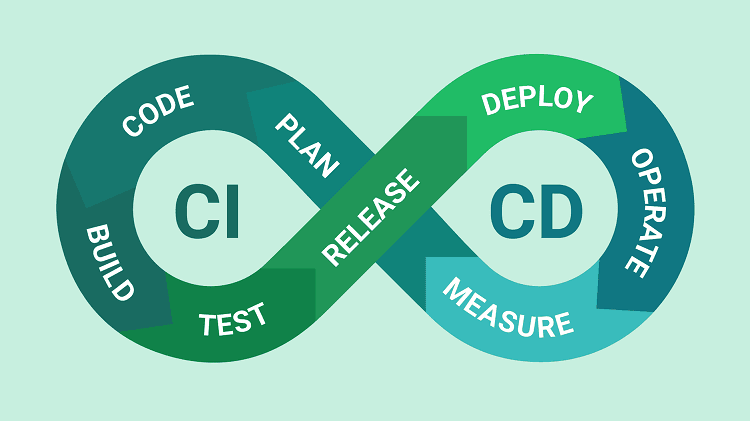
4.2. Popular CI/CD tools (e.g. Jenkins, Travis CI) and their features
Jenkins is an open-source CI/CD tool written in Java that helps with the whole software development life cycle, from building to testing to deploying.
Jenkins helps us get the source code from team members and checks the status of the implementation and process to make sure the product works the same way every time.
Here are some features of Jenkins:
- Open-source tool: Jenkins is a free and open-source tool, so it’s easy for us to set up and customize for our purposes.
- Various plugins: Up to now, Jenkins has more than a thousand plugins published to the market in the plugin database. It’s simple to install and configure, which allows developers to customize their Jenkins instance to meet their needs.
- Time-saving: Jenkins using automation tests will allow developers to reduce time in finding bugs after they commit their code and notify them to fix them immediately.
Travis CI is a platform for storing and sharing build automation, which is often used in the software development process to build, test, and deploy code changes to production environments on a continuous basis.
The goal of Travis CI is to give developers a quick and easy way to automate the whole software development process, improve the quality of the code, and reduce the risk of putting bugs or other problems into production settings.
Here are some features of Travis CI:
- Build Configuration: Travis CI provides a flexible and customizable build configuration system, permitting developers to clarify which build tasks they want to run.
- Multiple Programming Languages and Frameworks Support: Travis CI supports numerous programming languages and frameworks such as Ruby, Python, Java, PHP, and Node.js.
- Integration with Source Code Management Platforms: Travis CI integrates with popular source code management platforms like GitHub, Bitbucket, and GitLab, allowing developers to automatically trigger builds and tests based on adjustments to the codebase.
4.3. How CI/CD tools can automate the build, test, and deployment process to improve code quality and speed up releases?
CI/CD tools like Travis CI and Jenkins can automate the build, test, and deployment processes in several ways to enhance the quality of code and speed up release in some of the following ways:
- Automated Builds: CI/CD tools can automate the processes of building code changes, ensuring consistency and reliability across different development environments.
- Continuous Testing: CI/CD tools can automatically run tests with code changes, guaranteeing that changes don’t cause new bugs, which helps find issues earlier in the development cycle, reduce the time and attempt for bug fixing, and improve overall code quality.
- Continuous Integration: CI/CD tools can integrate code changes from different developers into a shared codebase to check the new changes from team members and decide whether it’s suitable for further use in the codebase.
- Continuous Deployment: CI/CD tools can automate the process of deploying code changes to production environments, making it easier to release new features and fixes in a timely and dependable manner.
5. Code Review Tools
5.1. Code review tools and their role in Agile development
A code review tool is software that helps developers review and work together on code changes. Through this tool, team members will provide their opinions and improvements on code changes before they are merged into the codebase.
Code review tools are an important part of Agile development because they help improve the quality of the code, lower the chance of bugs and mistakes, and make sure that changes to the code are in line with project requirements and best practices.
5.2. Popular code review tools and their features
There are many code review tools available, both free and paid, but we will discuss two of the most popular ones used in Agile development:
First, Crucible is a code review tool from Atlassian that allows teams to review code changes, collaborate on feedback, and track progress.
Here are some features of Crucible:
- Customizable Review Workflows: Crucible helps teams define custom review workflows to meet their demands.
- Code Commenting and Discussion: Crucible has plenty of commenting and discussion features that enable team members to participate in code changes. Reviewers can leave or respond to comments and provide general comments.
- Code Comparison: Project teams can compare code changes, highlight differences, and indicate changes in context, which makes it obvious to identify and review changes.
- Integration with Version Control Systems: Crucible merges with popular version control systems like GIT and Subversion that let teams review adjustments from these systems directly within Crucible
Second is GitHub, a popular web-based platform for hosting and collaborating on software development projects. It provides a range of features that help developers manage their code, collaborate with other team members, and automate workflows. Here are some of the vital attributes of GitHub:
- Version Control: GitHub is built based on Git, a popular version control system, which allows developers to track changes to their code and discuss changes with other members.
- Collaboration Tools: GitHub provides collaboration tools, including wikis, project boards, and team management features. These tools make it easy for team members to communicate, share information, and coordinate their work.
- Code Review: GitHub provides ma code review tools, including inline commenting, code reviews, and code review templates. These tools make it easy for developers to collaborate on code changes and ensure that the code meets project requirements and best practices.

5.3. How code review tools can improve collaboration and code quality, and catch potential issues before they are merged into the codebase?
Code review tools can improve cooperation, code quality, and find potential problems before they are added to the codebase in a number of ways:
- Collaboration: Code review tools enable several developers to work together on code modifications. They may leave comments, suggest advancements and ask questions about the code’s scope. They may reinforce teamwork by sharing knowledge and recognizing defects.
- Code Quality: Code review tools guarantee that code changes satisfy project requirements with best practices. They can upgrade coding standards, supervise potential security, and optimize the code.
- Catching Issues: Code review tools can help developers identify bugs and highlight code that may not follow project requirements.
6. Pair Programming Tools
6.1. Pair programming and its role in Agile development
Pair programming is a practice in software development where two developers work together on a single workstation. Most commonly, the person who codes is called a Driver who writes codes and thinks about the current task. The left person is called a Navigator who focuses more on detecting errors, problems, and structure.
Pair programming adds tremendous value to Agile software development approaches. Developers collaborate more effectively, share expertise, and produce better code. By using tools like pair programming, Agile teams can make sure that their users get a good product.
6.2. Popular pair programming tools and their features
There are several pair-programming tools available nowadays. Here are some of the most common pair programming tools:
Visual Studio Live Share lets you edit and debug together with other people in real time, no matter what programming language you are using. We can instantly and securely share your current project, start a joint debugging session, and share the terminal. It allows remote teams to collaborate on code.
CodeTogether is a web-based tool that allows developers to share their IDEs with other developers in real-time. It supports multiple programming languages and IDEs and includes features like audio and video chat, screen sharing, and debugging.
6.3. How pair programming tools can improve collaboration, code quality, and mentorship opportunities?
Pair programming tools can improve collaboration, code quality, and mentorship opportunities in several ways:
- Collaboration: Pair programming tools provide a platform for developers to work together in real time. Collaboration is fostered by allowing team members to share ideas, discuss code changes, and work through problems together.
- Code Quality: Pair programming tools can improve code quality by allowing developers to review each other’s code and encouraging developers to write more readable, maintainable code.
- Opportunities for Mentoring: Tools for pair programming can provide opportunities for mentoring by letting more experienced developers teach less experienced developers. This can help everyone on the team improve their skills and knowledge and foster a culture of learning and growth.
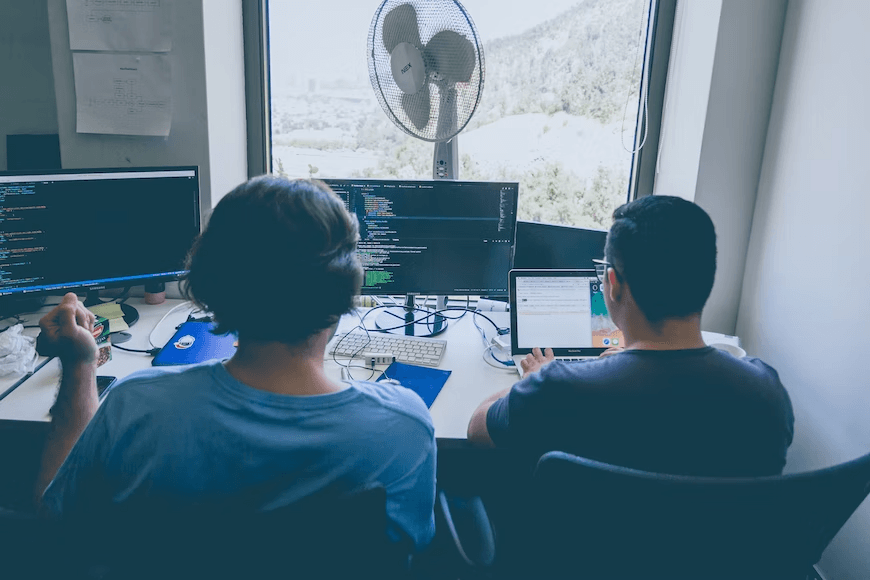
7. Conclusion
Above, we have just discussed the tools and techniques used in Agile software development. Tools and techniques are important for improving the quality of code, making it easier for people to work together, making the customer experience better, and getting the results you want.
At MLTech Soft, we’ve been using the Agile software development model and are slowly adding the above tools and techniques to the software development process.
With our mission, the final product reaching the user is always of high quality and meets customer requirements. Join us to discover more about new technologies and have a chance to try out new products later.